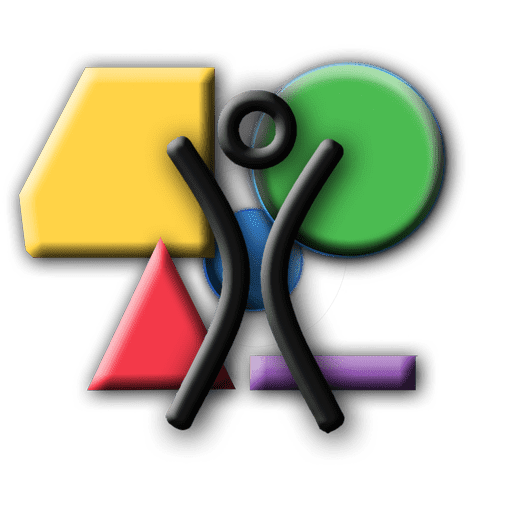Here is the schedule for the burning of the man and the temple on October 8, 9, and 10. Notice the burn happens at multiple times to accomodate different time zones.
- Prim clothing and attachments
- Prim shoes/boots
- Prim hair
- Excessive use of high resolution textures
- Animation overriders (AOs) and other attached HUDs, including avatar radars
- Highly detailed jewelry
#3) Set up your viewer for best results:
————————————————-
Force to Sun to Midnight
Draw Distance 152m to 170m
Particle Count 4096 minimum; 7168 maximum
Local Lights = Maximum
“Sounds” volume slider = Maximum
Avatar Impostors = CHECKED
Advanced Settings:
———————–
Lighting & Shadows OFF
Global Illumination OFF
Water Reflections MINIMAL
Post Process Quality = High
Objects & Sculpts LOD = High (4.0)
Optional Settings:
———————
“Music”, “Media” and “Voice” volume sliders = Minimum
Speaker volume = High
If your viewer supports “Derendering”, consider derendering various objects at your discretion.
If your viewer supports “Maximum number of avatars”, consider lowering that value for the duration of the Burn.