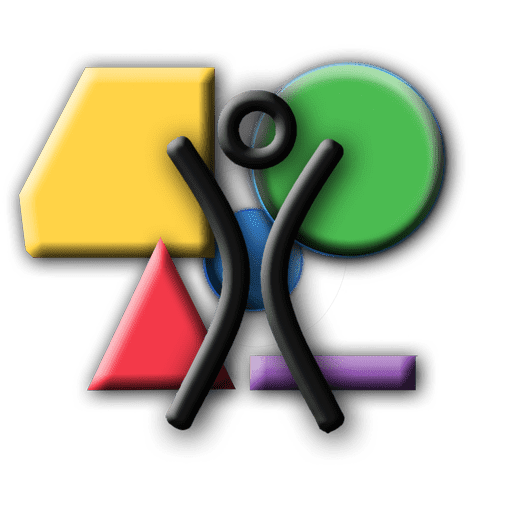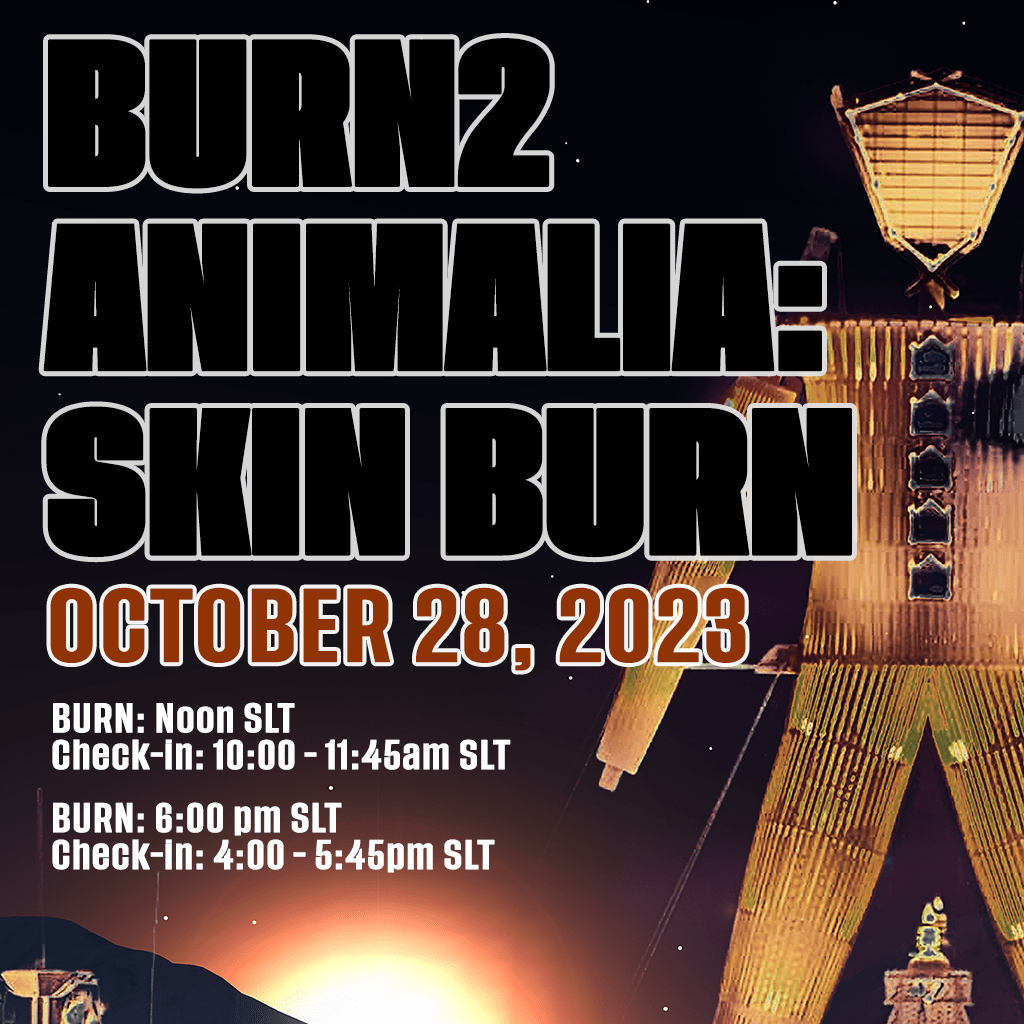Burn2 ANIMALIA:
SKIN BURN
28 October 2023
SKIN BURN: A Reprise Burn of the Man
SATURDAY 28 October 2023
TWO Burns: NOON (12:00) SLT and 6:00pm (18:00) SLT
Check-in periods:
FIRST BURN: 10:00am - 11:45am SLT for the first burn
SECOND BURN: 4:00pm (16:00) SLT - 5:45pm (17:45) SLT for the second burn
The check-in area will be where we can help you DETACH, DETACH, DETACH and get ready for a glorious, low lag burn!
Location for Check-in will be given on the day.
System avatars can easily achieve 1000 complexity and can be incredibly beautiful and diverse, which is why we recommend it so much. Along with that they have a maximum of 1 script. You can get super creative with system clothing layers to create awesome designs for your skin.
Before you start this, go to Deep Hole and find the sign with boxes of skins, click on one (or more!) of the boxes to get the information, scales and loads of SKINS! You will want to open and copy the contents of the boxes into your inventory, and you will need the scale labeled for HUMANIMALS. Then...
FAST method to get to basic system avatar: RUTH!
"Ruth" is the original system avatar body that every single one of our avatars has. That's what we want!
STEP ONE: GET TO THE RUTH IN ALL OF US
FIRESTORM: Avatar > Avatar Health > Reset Default Male / Female Avatar (Character Test)
SECOND LIFE VIEWER: If you don't have it already, get the Developer Menu by going to Me > Preferences > Advanced tab and check "Show Developer Menu". Then...
Develop > Avatar > Character Tests > Test Male / Test Female
This will take you to the basic system avatar with some basic clothing. Your avatar complexity will be too high at this point, so there's a bit more to do.
STEP TWO: GET IT ALL OFF!
Next, take off everything - hair, shoes, clothing. You should be down to just shape, skin, maybe bald hair base, system eyes. Yes, we know, it's not great looking, but you'll fix that!
At this point your avatar complexity should be at 1000, and you should have zero or 1 script (this is typically the LSL bridge for Firestorm, for those users). You're good to go! But really, the fun is just beginning!
STEP THREE: LET'S PLAY!
Go into the folder of skins that you picked up at Deep Hole and pick one out, put it on. You are now body painting! Try other skins, see how they look. Decorate further with tattoos (system layer and tattoo layer items)! You can wear system layer clothing, though you don't have to.
Don't like to be bald? Wear a hair base, or create spiky system hair by editing your shape and making hair on your head! You could also tweak the shape of your avatar or even substitute a different shape. So many possibilities!
While you are tweaking your avatar, always check periodically that you haven't increased your avatar complexity, or added any attachments, like HUDs or objects, especially scripted ones.
In the same folder with the skins, you will find two scales to use, to help you get ready. Rez out the one labeled for HUMANIMALS, then click to stand on it. We will use the same scales at check-in. You will get feedback on the number of scripts you are wearing and your script weight. if you have more than one script, or your script weight is over 3MB, you need to find something that is still attached and detach it! If you get stuck, the checkers at the check-in area on Saturday can help.
When you have created a look that you like, save that look as an outfit and go back to your normal look. Then wear that gorgeous skin when you come Saturday, ready to enjoy a great, low lag burn!
Before you start, go to Deep Hole and find the billboard, click to get the information and two scales. If you get skins in the folder, you can ignore them or delete them. You only need the scale for ANIMALIANS.
For those who present themselves in animal or nonhuman form, here are your goals:
- Reduce your avatar complexity as much below 20,000 as possible.
- Detach all scripts that are not necessary for your avatar to work properly to get below 3MB script weight and 15 or fewer scripts.
Note: Tails, ears and similar usually can be copied, then you can strip out the scripts and wear those copies on the day. This will help reduce the number of scripts you are wearing. Not all animalian bodies will pass the guidelines. Be flexible. Try other, similar bodies that you may have. Remember that the human avatars have temporarily given up their normal avatar appearances and decorated their bodies to show their own creative expressions. You can be creative, too!
In the same folder with the skins, you will find two scales to use, to help you get ready. Rez out the one labeled for ANIMALIANS, then click to stand on it. We will use the same scales at check-in. You will get feedback on the number of scripts you are wearing and your script weight. if you have more than 15 scripts, or your script weight is over 3MB, you need to find something that is still attached and detach it! If you get stuck, the checkers at the check-in area on Saturday can help.
THE SKINNY!
We reduce script count and memory, and reduce avatar complexity.
How do we accomplish these two things? We remove all attachments to our avatars and our screens:
- Hair
- Prim/mesh eyes
- Clothing attachments
- Jewelry
- HUDs
- Any attachments that are scripted, that are not necessary for your avatar to function properly (for nonhuman/animal avatars)
- Even our Animation Overriders come off (AOs - Firestorm users can keep their built-in AO - it does not count against scripts or Avatar Complexity)
- and SURPRISE - the Physics Layer! Remember the bouncy bits on your avatar? That bounce makes the viewer constantly work to update its rendering for others. Take it off!
...TRY to go as low lag as possible. Lower is BETTER for you and your fellow Burners!
If you come prepared, check-in will go quicker and you'll arrive on the Burn2 playa sooner!
------------------ FUN TECHY STUFF ----------------------------
Script Weight
Script weight = number of scripts worn. They affect sim resources - the more scripts running and worn by avatars, the more load on the sim. We have created scales for your use. They show the number of scripts you are wearing and the system time it takes to run them. Some items that may be scripted are hair, shoes, attached clothing. Other scripts are HUDs like AOs.
To see your script weight:
We provide scales for the two different types of avatars - use the scale that is appropriate for your avatar type. We will use the same scales at check-in.
Avatar Complexity
Avatar Complexity is a number you can see over your head. The ideal is to get as close to 1,000 as possible. This relates to the amount of work the viewer (and your graphics card) has to do to display the textures and objects in world. Lower complexity is better; very high complexities can affect viewer performance for both the user and other users. Additionally, for those who have their avatar complexity limit set lower, your high complexity means they see you as a jelly doll instead of a gorgeous avatar!
How to See Your Avatar Complexity:
IN FIRESTORM VIEWER:
- Go to Avatar --> Avatar Health --> Show Avatar Complexity Information
OR
- in the Advanced Menu, go to Performance Tools --> Show Avatar Complexity Information
IN OFFICIAL SL VIEWER:
- Go to Me -->Preferences… from the main menu. Under the Advanced tab in Preferences, enable “Show Advanced Menu”. Back at the main menu, pick Advanced --> Performance Tools --> Show Avatar Complexity Information.
Now, check above your head. System Avatars will be 1000 or less. Many mesh bodies (animal/nonhuman) can get below 20k, but will go over limit on script count and those avatars may be told they are over limit in scripts. Did you make copies of your parts like tails or ears, remove the scripts? That will cut down on the script count. If after all you've done, you still get the "over script count" message from the scale, talk with the checker near the scale. They will work with you to determine what to do.
Have FUN!
Put the creative side of you to work! Let it out! Humanimals, play with skins and system layers to achieve a wild and Burner-y look.
Different things you can do:
- Take advantage of multiple system clothing layers!
- Tattoo layer hair bases can be worn if you don't like the clean-shaven bald look.
- System hair can be great fun!
- Be creative with your skin. Wear your own if you like to go au naturel, or get creative and artistic. There are many beautiful and artistic skins to choose from at Deep Hole and the check-in area, and some will be more modest if desired.
- System layer clothing can be worn.
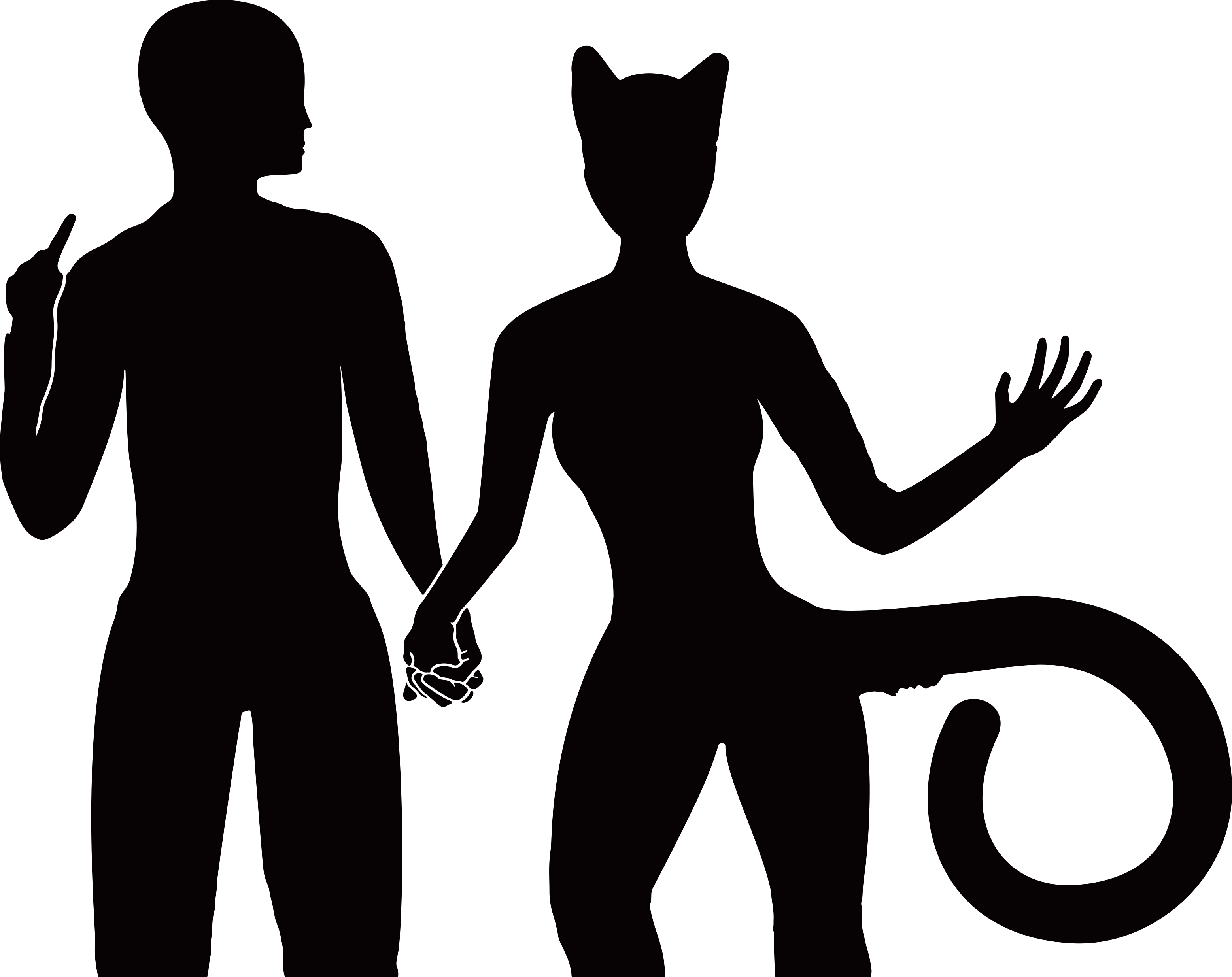
Image credit: H00GiE and Moon
Some Mesh Bodies Can use BOM (Bakes On Mesh)
This is a feature of many mesh (animal/nonhuman) bodies. What BOM does is it allows you to use system layer items on your mesh body, which will let you be wildly creative - and to use the system skins that you may have used in the past or seen others using and wished that you could do the same. Well, now you can!
We do not give instruction on how to use BOM, but there are numerous tutorials and there are some Burners in the community who have used BOM and can assist. It is not difficult, just different. If someone tells us they are willing to help Burners do this to get ready for the Skin Burn, we will send notice in the group.
When You Come to Check In
When you come to the off-playa Check-in area on the day of the Skin Burn, you will be checked with the same scales that were distributed in group notices to help you prepare, and your avatar complexity will be checked. Any issues or questions will be resolved by the Skin Burn Team, and their decisions are final. After you pass check-in, you will be given a BURN2 SKIN BURN group tag (have a slot open, please) and then you can teleport to the playa.
Participate! Radically Include others around you to do as we do! Decommodify (nothing commercial/branded), use your Radical Self-Expression, be Radically Self-Reliant, accept your Civic Responsibility, help in the Communal Effort with us together, Gift your creativity to share your excitement of the event, and enjoy the Immediacy of a fabulous, low-lag Burn - then Leave No Trace behind so we can Burn again in the future!