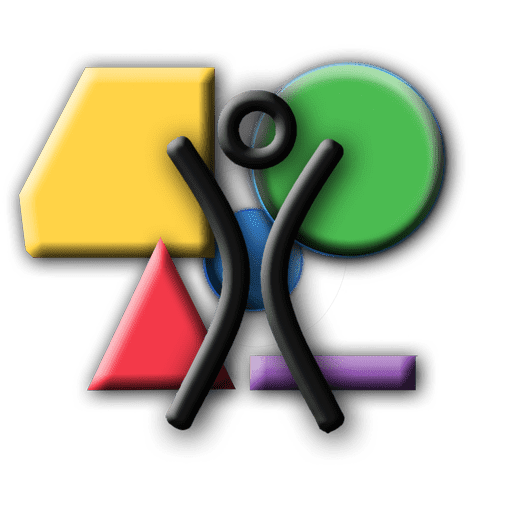Burn2:
SKIN BURN
01 November 2020
We will do a reprise burning of the Man called the SKIN BURN!
SUNDAY 01 November 2020
TWO Burns: NOON (12:00) SLT and 6:00pm (18:00) SLT
Check-in periods:
10:00am - 11:45am SLT for the first burn
4:00pm (16:00) SLT - 5:45pm (17:45) SLT for the second burn
The check-in area will be where greeters and Rangers can help you all DETACH, DETACH, DETACH and get ready for an glorious, low lag burn!
Location for Check-in will be given on the day.
What is SKIN BURN?
The Burn2 SKIN BURN is a decompression event that features an "encore" Man Burn, usually 1-2 weeks after the closing of the annual BURN2 event held in late October. We Burn the Man again, with everyone in their best low-lag form. We are challenged to get wildly creative with it, too!
The Skin Burn will take place twice on the day. Check-in will open 2 hours before each burn. The location will be given in notices, group chat (BurningMan 2.0) and blog on the day, so watch the BurningMan 2.0 group notices.
WHY DO WE DO THIS?
We recognise that some of us may have had difficulty seeing the Man burn last Saturday - lag is a fact of life with all the partying and the range of lag generated in the sims.
Thus, we become more radically inclusive by expending a bit of communal effort and "slimming down" to just skins and system layers, It helps reduce sim lag (BURN2 sims) and also client lag (your computer's resources and those of avatars around you).
HOW TO GET READY?
CLIFF'S NOTES VERSION:
The #1 lagger is SCRIPTS - detach everything scripted that you are wearing! This will also lower your avatar complexity, too. Read on down below to learn more in DETAIL!
TIP 1:
If you wear any kind of mesh body, they often need the scripts in them in order to work properly. Therefore, removing the mesh body and just going 'system' is the best way to get as low lag as possible.
GOALS for Classic avatars: Script count 1 or less; avatar complexity 1000 or less.
TIP 2:
Tiny avatars are not mesh avatars, but they wear attachments that ARE their bodies. However their bodies do not need scripts to work properly and their avatar complexity often is below 20,0000, which is the goal for these types of avatars.
GOALS for Tiny avatars: Max scripts 10; avatar complexity 20,000 or less.
GOALS for "other" Avatars:
1. Human Avatars with mesh bodies or body parts - Script Weight Max = 15*
2. Furry Avatars - Script Weight Max = 1
3. Tiny and Dinkie Avatars - Script Weight Max = 10
4. Petite Mesh Avatars - Script Weight Max = 15
*NOTE: Mesh bodies from certain creators may require more than 15 scripts, even after all HUDs and attachments are removed. Checkers will address this on a case-by-case basis. We want you go to as LOW as you can while still being able to use the mesh body.
Maximum Avatar Complexity for Classic avatars is 1000.
For other avatar types, Avatar Complexity should be BELOW 20,000.
SO, HERE ARE THE DETAILS TO SKINNY DOWN!
We reduce script count and memory, and reduce avatar complexity.
How do we accomplish these two things? We remove all attachments to our avatars and our screens:
- Hair
- Prim/mesh eyes
- Clothing attachments
- Jewelry
- HUDs
- Any attachments that are scripted
- Even our Animation Overriders come off (AOs - Firestorm users can keep their built-in AO - it does not count against scripts - or against Avatar Complexity)
- and SURPRISE - the Physics Layer! That means bouncy bits on your avatar. It makes the viewer constantly work to update its rendering for others. Take it off!
If you CANNOT go Classic...
...At least try to go as low lag as possible. Lower is BETTER for you and your fellow Burners!
Use the scales to check your script weight, and look at your Avatar Complexity to make sure it's close to or less than 20k with green text.
We've included copies of the same scales in the box that we will use when we check you in on Saturday. Test your avatar on the appropriate scale - if you come prepared, check-in will go quicker!
------------------ FUN TECHY STUFF ----------------------------
Script Weight
Script weight = number of scripts worn. They affect sim resources - the more scripts running and worn by avatars, the more load on the sim. We have created scales for your use. They show the number of scripts you are wearing and the system time it takes to run them. Some items that may be scripted are hair, shoes, attached clothing. Other scripts are HUDs like AOs.
To see your script weight:
We provide scales for the different types of avatars - use the scale that is appropriate for your avatar type. We will use the same scales at check-in.
Avatar Complexity
Avatar Complexity is a number you can see over your head. The ideal is to get as close to 1,000 as possible. This relates to the amount of work the viewer (and your graphics card) has to do to display the textures and objects in world. Lower complexity is better; very high complexities can affect viewer performance for both the user and other users.
To see your Avatar Complexity, follow these steps:
IN FIRESTORM VIEWER:
- Go to Avatar --> Avatar Health --> Show Avatar Complexity Information
OR
- in the Advanced Menu, go to Performance Tools --> Show Avatar Complexity Information
IN OFFICIAL SL VIEWER:
- Go to Me -->Preferences… from the main menu. Under the Advanced tab in Preferences, enable “Show Advanced Menu”. Back at the main menu, pick Advanced --> Performance Tools --> Show Avatar Complexity Information.
Now, check above your head for green, yellow or red text. Green and below 20,000 is the goal (Classic Avatars will be green and 1000 or less). This seems to be easier to achieve with classic, tiny and petite avatars. Some mesh bodies can get below 20k, but will go over limit on script count and those avatars may be told they are over limit in scripts. If this happens, talk with the checker near the scale and tell him/her which mesh body you are wearing.
The Best Form of Avatar is the Classic One
Not just because it's lowest in script weight and Avatar Complexity, but also because it offers the biggest range in terms of variety of appearance. Put the creative side of you to work! Let it out! Play with skins and system layers to achieve a wild and Burner-y look.
Different things you can do:
- Take advantage of multiple system clothing layers!
- Tattoo layer hair bases can be worn if you don't like the clean-shaven bald look.
- System hair can be great fun!
- Be creative with your skin. Wear your own if you like to go au naturel, or get creative and artistic. There will be many beautiful and artistic skins to choose from at the check-in area, and some will be more modest if desired.
- System layer clothing can be worn.
Some Mesh Bodies Can use BOM (Bakes On Mesh)
This is a feature of the latest updates of many mesh bodies from makers such as Maitreya. Mesh heads also may have this feature. What BOM does is it allows you to use system layer items on your mesh body, which will let you be wildly creative - and to use the system skins that you may have used in the past or seen others using and wished that you could do the same. Well, now you can!
We do not give instruction on how to use BOM, but there are numerous tutorials and there are some Burners in the community who have used BOM and can assist. It is not too difficult to use. If someone tells us they are willing to help Burners do this to get ready for the Skin Burn, we will send notice in the group.
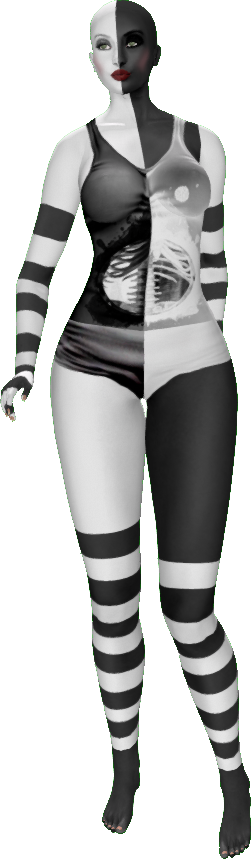
When You Come to Check In
When you come to the off-playa Check-in area on the day of the Skin Burn, you will be checked with the same scales that were distributed in group notices to help you prepare, and your avatar complexity will be checked. Any issues or questions will be resolved by the Skin Burn Team, and their decisions are final. After you pass check-in, you will be given a BURN2 SKIN BURN group tag (have a slot open, please) and then you can teleport to the playa.
Participate! Radically Include others around you to do as we do! Decommodify (nothing commercial/branded), use your Radical Self-Expression, be Radically Self-Reliant, accept your Civic Responsibility, help in the Communal Effort with us together, Gift your creativity to share your excitement of the event, and enjoy the Immediacy of a fabulous, low-lag Burn - then Leave No Trace behind so we can Burn again in the future!
IMPORTANT!!
For the United States, Daylight Saving Time ends in the wee hours of the morning on the 1st of November, before the first Burn time. This means SL's clocks will turn BACK one hour. Don't forget this!