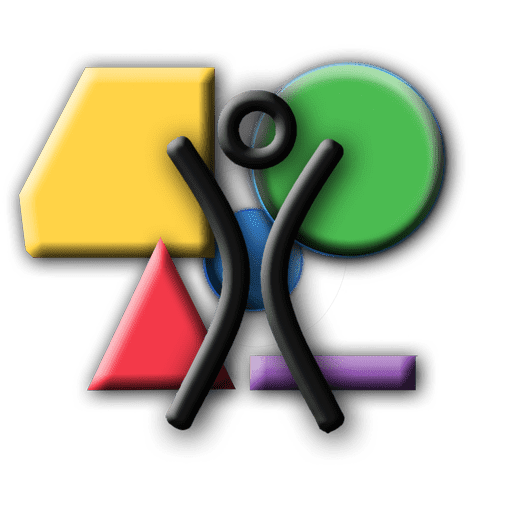BURN2 Rangers Manual
Updated January 2025
Policies
Introduction
This document and any attachments comprise the written portion of the training and guide for the BURN2 Rangers. Familiarity with the terms, concepts, and practices of the Rangers will make the in-world training and on-playa time more enjoyable and effective. You may want to keep this document handy as you go about your patrols to use as a reference. Rangers, whether they serve in the physical world Burning Man or the virtual BURN2 event, are known for their calm management, analysis, and resolution of interpersonal issues. We welcome your best efforts on behalf of the citizens of BURN2.
How to Become a Ranger
Burn2 Rangers follow some of the same thinking as BRC Rangers have in place for prerequisites:
- Be active in other departments for at least 1 year, including the Octoburn and at least 2 other weekend-type events.
- Have a recommendation from another Department Lead attesting to the candidate’s reliability, level-headedness, and non-authoritarian approach to situations. Ranger Self-Quz - Black Rock Rangers
You will then be required to do the following:
- Attend all training sessions. Training is usually held in the spring/summer and then early fall prior to Octoburn. Training is LONG. There is a lengthy manual to be read and reflected upon, which mirrors the BRC Ranger’s manual. There are 4-6 hours of in-world training which includes basic mediation skills. Then there are 4-6 hours of role-play situations which promote problem solving with Ranger tools/special abilities, and collaboration among the Rangers. There is annual training for all Rangers, including Senior Rangers.
- Ideally, the basic training will occur early enough in the summer so that Alpha (new) Rangers have an opportunity to shadow senior Rangers at Conception and/or Virtual Burn events. This provides experience for the Alpha Ranger to make a decision if being a Ranger is a good fit for them. Being a Ranger is not a compatible role for everyone.
- BRC Rangers (after verification of being in good standing) must attend the same training as Alpha Rangers. Once they feel comfortable with the Second Life tools and viewer, and have been active in Burn2 for 1 year, they may be considered “Senior Rangers.”
History and Role of the Rangers
Origin of the Black Rock Rangers
The Black Rock Rangers were founded in the physical world environment of Burning Man in 1992 by Danger Ranger; "M2Danger Ranger" in Second Life™ (SL). The Rangers’ initial role was as a desert search-and-rescue organization, which was expanded to the current role of guardians of community standards as the Burning Man community grew. Rangers are not a police force, but rather a community-based mediation organization whose only authority is that which is granted by the community. Rangers now work at regional Burner events worldwide and in the virtual world of SL's BURN2 (B2). They've now come full circle and span the Multiverse of virtual worlds, blurring all lines.
Role of the BURN2 Rangers
First and foremost, Rangers are participants in the Burning Man and BURN2 ethos, perhaps explained best by the 10 Principles. From that foundation grows the ego-less helpful actions of a BURN2 Ranger.
BURN2 Rangers are traditional guardians of the shared values of the Burner community. We are empowered by the community to address concerns, mediate disputes, and resolve conflicts if they cannot be resolved by the participants themselves and, rarely, respond to non-consensual assaults (griefing). Rangers encourage both personal agency and a community of shared responsibility and assist only as needed. The 11th principle - Consent - applies here, too. Members of the community need to be encouraged to exercise their right to say no, not only to touch, but also to unwanted conversations or discussions. The role of the Ranger has been aptly described as "riding the edge of chaos."
Rangers on duty interact with participants on a personal level. Rangers are the most visible part of our organization during the event, and often the first (and possibly only) contact for participants with BURN2 staff. They are often the first responders to a situation. While on patrol, you will keep moving around the estate. Meet and greet your fellow participants… you are part of the BURN2 community. Stop in for a campfire chat at a nice-looking camp. Whether you are a seasoned veteran or a first-time Ranger, your presence and the other participants’ perceptions of you are valuable team assets. If a problem occurs later, you may have already developed a relationship with the participants involved.
Ranger Code of Behavior
THIS IS IMPORTANT - STRICTLY ENFORCED
A Ranger is expected to be unfailingly honest, from which all other expectations derive. Do what you say you’ll do. Honor the Ranger role you've taken. Rangers on duty are expected to behave in a manner that expresses the best of Second Life, BURN2, and Burning Man. The following may result in ejection from the Ranger team:
- Losing self-control
- Misusing your special role or role abilities by throwing your weight around
- Making demands or making threats and acting unprofessionally
- Resorting to acts of humiliation or intimidation or taunting or mocking others
- Abusing the community’s trust
- Blogging, tweeting, or otherwise publicly posting privileged information.This includes Facebook, GTalk, Skype, Discord, and other social media status updates.
- Terms of Service and Community Standards violations found to be true
- Sexual harassment or misconduct
- Rangering while altered - drunk or stoned
- Assault or any other acts of violence
- Knowingly neglecting a big problem. Alert others if you can’t deal with it! Yes, just kick it sideways.
Harassment is defined as any unwelcome verbal (text or voice chat) or physical conduct engaged in with another avatar. Harassment in any form can and will get you removed from the Ranger cadre and possibly even the BURN2 sims. This includes aggressive, combative, confrontational, or offensive behavior; unwanted sexual advances, spanking, or biting. And, if someone tells you to stop, do so immediately. Also, silence is NOT consent! If you attempt to interact with someone and he or she ignores you, stop.
Silence is NOT consent.
Volunteer Rights & Responsiblities
All BURN2 volunteers should read over the rights and responsibilities section of the BURN2 web site: https://www.burn2.org/who-is-burn2/we-are-volunteers/.
If You Have a Problem
If you, as a Ranger, either on shift or not, have a problem on playa or with another Ranger, here are some ways you can get assistance.
First, remember that as a Ranger, you, too, are part of the BURN2 community. You can ask for Ranger assistance, just like everyone else. If you get into a situation in which you feel you are in over your head or things are getting out of control, call for help. DON'T let things escalate by trying to handle them yourself. You have special role powers others don't have, even if you are not wearing your Ranger group tag. These special role powers can be very destructive. No one is going to think any less of you for asking for help. And, if you make a mistake or have an accident that affects someone else, 'fess up to the Khaki or a Ranger Lead immediately so we can assist in mediating the situation. Your actions on playa, even when you're off duty, reflect on the entire B2 Rangers organization.
Second, if you have an issue or a disagreement with another Ranger, take it to IM or private voice chat. Do NOT use local chat, local voice chat, any group chat (including BURN2 Rangers group and the Ranger Discord Channel), radio chat, or group notices. No one needs to see or hear Rangers arguing in public. This makes all of us look bad. It is perfectly acceptable to disagree with another Ranger in private, but please, keep it respectful. We are all volunteers; we are all here working together for the betterment of the BURN2 community. Keep the goals of the community in mind.
If you cannot come to an agreement with the other Ranger, either civilly agree to disagree and move on, or take your dispute to the Ranger Leads for mediation assistance and/or the BURN2 Regional Contacts (3vilyn). You may be advised to take it up the ladder, and the Regional Contact can provide you the method to make that contact. Explain your side of the story. Provide as much detail as you feel comfortable providing. Take the rest of your shift off if you need some down time. Remember, we're all here to have fun.
And, if Khaki or a Lead tells you to take a break, please do so. Please do not argue about it, even if you feel the request is unreasonable. Just step aside, go to your home off playa, meet with friends, or log off your computer, whatever you need. Take a break. Come back in an hour or two or even the next day, if necessary. Your well-being is important, too, and if your stress levels are high, you're not doing anybody any good; especially yourself. If you think the request is unreasonable, present your case at a later time to the Rangers Lead or a Regional Contact.
If you have an issue with Ranger Leadership, PLEASE TALK TO ANOTHER RANGER LEAD OR TO A BURN2 REGIONAL CONTACT!!!
Ranger Responsibilities
How Do We Ranger?
- A Ranger's focus is outside of themselves – it’s not about us.
- We mediate, influence, and persuade rather than dictate, enforce or dominate.
- We defuse tense situations.
- We are non-confrontational in our interactions with participants.
- Rangers only have perceived authority that the community gives us.
- We provide a helping hand when we can, but mostly we help participants help themselves.
- We are a source of solid information when needed.
- Good Rangers know when to walk away, especially since they’ve kept their ego out of it.
A Ranger's first reaction to most scenes is to do nothing. "Doing nothing" is an active process that we'll talk more about later.
- Rangers let whatever it is that is happening play out in front of them until we have an initial assessment of the situation, know that we need to intervene, and that a good plan for intervention has presented itself.
- Generally speaking, we try to intervene to the least degree possible in order to achieve whatever needs to be accomplished.
- Our goal is, when possible, to get participants to solve their own problems instead of fixing things for them.
What We Do
What might you do on your shift as a Ranger?
- Mediate a boundary dispute between two camps.
- Listen to someone who is upset because the fly ability is turned off and explain the reasoning behind it.
- Help someone find a camp.
- Help a builder find a lost prim.
- Answer questions in BurningMan 2.0 or BURN2 Access group chat.
- Explain BURN2’s nude avatar policy.
- Explain Burn'2 Child Avatar Policy and other official policies of Linden Lab
- Educate builders about BURN2’s Builders Guidelines.
- Educate a new avatar about Second Life and/or BURN2 culture.
- Educate participants about how to deal with individuals or objects that they find offensive or disruptive (use of SL tools, i.e., block, derender, etc.)
- Return MOOP (Matter Out Of Place).
- When observed, message builders, event leads, and placement leads about violations of maturity rating such as adult animations in objects.
- When observed, message builders, event leads, and placement leads about violations of Decommodification and other 10 Principles.
- If we happen to notice something not in compliance with builder guidelines, we will CHECK with the event / placement leads to see if an exception was granted (ex: allowed to go over LI limit), and if not, then help the builder by guiding them to better compliance with the guidelines.
- And more.
What We Do NOT Do
- We do not engage in prolonged battles with griefers.
- We are not cops.
- We are not psychological counselors, but may refer individuals who need more emotional assistance than a friendly ear to RL and SL counseling resources.
- We are not a security force.
- We do not hunt for builder guidelines violations.
Remember the 10 Principles? That’s why we’re here! You may be asked to mediate someone who is not in compliance with prim limits or builder guidelines, or you may need to contact someone who is being disruptive and ask him or her to modify behavior, but we don’t go searching these issues out, nor are they our default roles.
Patrol
Preferably, Rangers will patrol the playa in pairs when possible. A Ranger dispatcher, called “Khaki,” may assign people to patrol specific areas, or he/she may instruct Rangers to "wander." If there is a Khaki on shift, when calls come in through group chats, Khaki will assign the call to a Ranger or pair of Rangers. If there is no Khaki (1 or 2 Rangers) then Rangers on shift can self-dispatch, deciding amongst themselves who will take the call, if needed.
Some may find the term, “patrol” a little too authoritarian. The term is used by BRC Rangers because much of what they do is to look for potential safety hazards. We, as Burn2 Rangers, can use the term, “walk the playa”.
Meet and Greet
While on patrol, keep moving. Meet and greet the campers, stop in and talk to them or sit at their campfires for a brief visit and then go on to the next. Talk to people. If you like their builds, comment on them. Send them IMs if they’re offline, and be sure to identify yourself as a Ranger. (e.g. “Hey, I’m a BURN2 Ranger, and I was out on patrol and noticed your build. This is really... I really like...”) This is important and helps break down the walls of "us and them," creating a sense of community and trust. It will also let them know someone is around they can call on if they need help. Let them know how to contact a Ranger (e.g. BURN2 Access group chat). If a problem occurs, you may have already developed relationships that can help mediate more easily.
Remember: When you are out on patrol, you are the most visible part of the Rangers.
In being first contact, you ARE the BURN2 Rangers.
Awareness
Keep your mini-map open and watch for the stacks of little green dots. Griefers often target groups of people rather than individuals. Go to where the stacks of dots are in your patrol area. If there's an event going on, stay for a while and mingle. Enjoy the show. But always be mindful of what's going on around you. If a situation develops that makes you feel uncomfortable or that may become more volatile, do not hesitate to ask for assistance.
While we prefer to have Rangers work in pairs, it doesn't always work out that way. If you find yourself walking the BURN2 playa alone, there will be times when it is appropriate to request assistance from another Ranger via Ranger radio or BURN2 Rangers group chat, if for no other reason than to have another individual there as a witness.
Other BURN2 staff members may also fulfill this role if they are online and feel comfortable helping you with the particular situation. You can find BURN2 Staff in the "Roles" tab of the BURN2 Access group info window. However, these staff are not necessarily Rangers, so we may ask them to assist, but we should not expect it. They may refuse if they feel uncomfortable or unable to fill the role. Nor should we expect them to know the fine points of Rangering.
Whether you are a seasoned veteran or a first time Ranger on patrol,
your presence and perception are valuable team assets.
~ Black Rock Ranger Death Valley Kelly 1998
Ranger Skills
Ranger skills are the techniques employed when engaging in conflict mediation and resolution.
Rangers need to be personally immune to the griefer’s toolkit.
Strive to do nothing first.
Conflict Resolution - F.L.A.M.E. it!
FLAME is a mediation technique based on active listening, a way of listening and responding to another person that improves mutual understanding.
FLAME
is also a process that can happen
in a non-linear order. Sure, it starts out by a prompt to find out, but tehn you will likely repeat through the F, L, A steps several times and then move on to Mediate - but then have to cycle back through the beginning again. Some steps may event seem to happen all at the same time although you should keep your mind clear of distractions and preconceptions during the listening steps for full effectiveness. Even after the Explain step, you will sometimes have to come back as more information reveals itself.
So with that in mind, on to the first step.
Click Here to Close
F - Find Out
- First, do nothing; observe the situation before jumping to conclusions.
- Be aware of scene safety, your body language, your mindset, and your assumptions.
- Be aware of the resources you have, and resources you might need.
- It is better to get it right than be fast.
- And… if cows are falling from the sky but no one is complaining… then keep doing nothing.
L - Listen
- Active listening.
- There will always be at least three sides: the individuals involved and an impartial third perspective (the “Truth”).
- You are not done with this step until everyone involved is spoken with (if possible).
- Always remember… Everyone has good reasons for what they do and the actions they take. Assume everyone is doing his or her best, at least from their individual viewpoints.
- Consider, too, that when people are stressed, they may not clearly understand or discern the future ramifications of their actions. Critical thinking comes to a halt during stress and the protective prehistoric parts of the brain come into play… to fight or flee.
A - Analyze
- Gather information.
- Only start to Analyze the situation after you have gathered all the information that you can.
- Discuss with your partner.
- At this point, you should have enough information to begin mediating the situation.
- Most all situations have more than one appropriate response. In SL, time is on our side. Rarely, if ever, do we encounter life-threatening situations. Take time to analyze, consult, and talk again to individuals if an approach is not immediately clear.
M - Mediate
- Allow the participants to determine/decide the resolution.
- Find out where there’s wiggle room and point it out.
- You’re the neutral third party.
- Do the best you can to guide, rather than direct.
- This is the step of allowing the participants involved to participate in a solution to their problem. The best, most effective solution is one they create and implement. Compromise is your friend. It is vital that it be a solution that they are willing to live with, rather than one that you thought should be the answer.
E - Explain
- Explain the outcome to the parties directly involved. This might include having the conflicted parties explain to you and to each other what the agreed solution is, or write down an agreement.
- Explain the resolution to Khaki.
- Create an incident (LSD and/or AR) report if needed.
- Keep personal information private.
Summary
- Notify Khaki of the what/where/when/how of conflicts and their outcomes during or immediately after your shift. Alert the Khaki if you filed a LSD and/or an AR.
- New information and new perspectives can often send you back to find out more, listen to new stakeholders, or analyze facts that you didn’t have when you began FLAME-ing the situation.
MUCH, MUCH more about the FLAME technique will be covered in the training you will attend.
Rangering is not about you, but rather about community harmony, and problem resolution. Each person has hot-button (trigger) issues which, when encountered, make dispassionate analysis and mediation impossible. Know your trigger issues. Also learn to recognize how you feel when you are being triggered since you may find some new ones. When triggered, or at any other time that you are in doubt about what to do or are out of your comfort zone, ask for help. A Ranger is to recuse themselves from active investigations if they are biased or have perceived bias. "Kick it sideways" to a colleague. Remember there are NO life-threatening emergencies in SL - except if someone is threatening suicide.
If Someone Threatens Suicide
If someone is threatening suicide, this IS a life-threatening situation and should be taken seriously.
SL WIKI: http://wiki.secondlife.com/wiki/Suicide_hotlines
The US National Hotline: https://988lifeline.org/
TEXT to 988
International Suicide Hotline: http://www.suicide.org/international-suicide-hotlines.html
Text Crisis Line (trained crisis counsellors for escalation and resources): https://www.crisistextline.org/
There are groups in Second Life™ with individuals trained for these situations, one is Survivors of Suicide group (SOS) group key: 859a9cf5-741d-b178-d83d-91f3c986dc03.
Ask the person if you can put him or her in touch with someone s/he can talk to.
Many US communities use a 211 emergency hotline dialing system for other social services.
Additional resource - Sexual Assault: https://rainn.org/
Some key points:
- Always take time to evaluate the situation before taking action.
- Use active listening skills.
- Treat everyone with respect.
- Don't get suckered into debates.
- Let them have the last word.
- Use "we" and "us" to generate a connection with participants.
- Never begin by issuing a command to someone. Use the power of mediation to convince them to take an action or cease an action.
- The less ego you show, the more control you will have over the situation.
- Never lose self-control.
- Unless someone is threatening suicide, it is not an emergency.
Contact
Approach those involved slowly without getting too close. Stand slightly to one side; avoid close face-to-face confrontation or a threatening pose. Choose poses for your Animation Overrider (AO) that communicate friendliness and openness. If more than one Ranger is present, one should go in and make contact while the rest remain at a distance to avoid the appearance of “ganging up on a participant”, unless you determine multiple Rangers would be helpful, such as in separating feuding participants. No outward display of bravado or power is needed.
Communication
Communication is not just speaking, it's both speaking and listening. Do your best to be clear and unambiguous. If your message is not clear, it can be interpreted in different ways. Speak calmly and slow down the pace of communications. Fast typing, like fast speaking, can indicate stress or excitement and can escalate an already tense situation. So slow down your typing, be deliberate in your responses. By slowing down your responses, you can slow down the tempo of the situation and have a calming effect. It also shows you are listening and paying attention to the other parties, rather than trying to type over the tops of them. Use complete sentences and avoid typing shortcuts.
Also, timing can exacerbate misunderstandings and confusion in SL. Be aware that not everyone may see the same chat at the same time you do. Most of the lag people experience is not caused by SL, but rather caused locally by their own computers and Internet connections. They may see chat in a different order than you, and you or they may experience difficulty sending chat. Chat lag can increase tension in an already stressful situation. If you find yourself experiencing chat lag, see if another Ranger can step in to assist. Don't be afraid to “kick it sideways”, but if you do, be sure to let the other parties know why you're doing this. If you are not able to communicate this to the other participants, ask the other Ranger to do so. Sometimes chat will work best in private IM windows, and other times, in local chat windows. If possible, move to a less congested sim.
Sitting down on the ground or in a chair is an excellent way to slow and calm an interaction, in both the physical world and virtual worlds!
Examine your personal biases and assumptions about the issues you're encountering. Disclose your own interests and agendas at some point in the conversation. The receivers will quickly tune you out if they suspect you have a hidden agenda. By being authentic and transparent, you will gain credibility, which is essential for effective mediation. Avoid negative statements. Present ideas in a positive, affirmative manner. Sometimes, a good mediation tactic is to ask them what a solution to the conflict or issue could be and make them think out a successful outcome to the problem. Ask the participants themselves how things can be made to work.
If a person appears emotionally distressed, remember, you don't know his or her story – don't assume the person is just an asshole. You or another participant may have just been the final straw in that person's day. If you are uncomfortable dealing with an emotionally distressed person, “kick it sideways”. Ask on the Ranger Radio and in the Ranger chat group (BURN2 Rangers) for a Ranger experienced with such situations to step in. There are several with experience and special training in peer support and crisis intervention.
Also, people who do not speak or understand your language may appear emotionally distressed because they are confused. Try to avoid colloquial expressions, plays on words, contractions, or too much slang. Feel free to ask the person what his/her language is and/or check the person's profile for clues. Use a translator or a translation website, if desired:
If you don't understand a participant and your translation method only creates more confusion, contact Khaki for assistance. Khaki may be able to locate a Ranger who speaks that language or call upon a volunteer linguist. If Khaki is unavailable, request interpreter assistance in the BURN2 Rangers group or other BURN2 groups, if necessary.
Active Listening
While we have already talked about aspects of active listening multiple times in sections above it is one of the most important tools of Rangering that we use. Thus let’s take a moment to really dwell on what “active listening” is and how we further use and apply it in Second Life and other correspondence.
Active listening is listening to understand. This form of listening conveys a mutual understanding between speaker and listener. Speakers receive confirmation their point is coming across and listeners absorb more content and understanding by being consciously engaged. The overall goal of active listening is to eliminate any misunderstandings and establish clear communication of thoughts and ideas between the speaker and listener. By actively listening to another person, a sense of belonging and mutual understanding between the two individuals is created.
Active listening is being fully engaged while another person is talking to you. It is listening with the intent to understand the other person fully, rather than listening to respond. Active listening includes asking wide-eyed questions such as, "How did you feel?" or "What did you think?".
In Second life active listening is harder as we don’t get much visual or verbal clues from another person however that doesn't mean it’s impossible to still gain things from actively listening/reading word choice in itself from others can sometimes indicate quite a lot.
Active Listening can consist of many different phases depending on the source you ask and the situation it’s applied to. As stated before FLAME, and specifically the Find out, Listen, and Analyze parts, it is an active listening practice.
Some additional techniques to use when listening and responding to others:
- Mirror: paraphrase what the person has said; restate his or her message with fewer words. This tests your understanding of what the person has said and makes a positive connection when you get it right.
- Clarify what the person has said to bring vague statements into focus. This helps get to the heart of the matter.
- Request verification of your perceptions to give and receive feedback.
- Summarize what the person said to pull together major ideas, facts, and feelings. DO NOT add new ideas.
- Be empathetic… reflect the other person's meaning and feelings.
Local Chat versus Instant Message (IM)
Be aware that not all participants know how to use Instant Messaging (IM), especially those new to Second Life. If you IM someone and don't get a response, get within local chat range (20 meters) and try contacting the person via local chat. Be sure to use his or her name so the person knows who you're addressing. If you need to discuss something sensitive with the participant, use local chat to explain how to use private IM windows and then continue the conversation in private IM when the person is able.
Ranger Operations
On-Playa Operations
The Rangers are a "do-ocracy": when you see something that needs to be done, you do it. This is reflected in our lack of in-world roles.
Rangers encourage a community of shared responsibility.
Dirt Ranger
Any Ranger who patrols the playa. All Rangers are Dirt Rangers first.
Alpha Ranger
A participant who has expressed a desire to become a Ranger, but has not yet completed training.
Senior Ranger
A veteran who has at least 3 years of history and experience performing as a Ranger at BURN2 and may also have experience as a Black Rock Ranger in RL at Burning Man. This is not a special group tag, nor does it confer special powers. You will know the Senior Rangers by their stories and the experience they share with others. These people are founts of information and experience. If you are a new Ranger, ask to buddy up with a Senior Ranger! Senior Rangers get their training first, so we can get them to work right away.
Khaki
An on-duty role, the person currently acting as a shift point-person and dispatcher, committed to monitoring communications and coordinating any needed Ranger activities. This position is often performed by a Senior Ranger, but can be taken on by any Ranger who is good at multitasking. When 3 or more Rangers are on the Playa, a Khaki must be designated. The Khaki will perform a roll call and coordinate communication. You do not need to know who the current Khaki is in order to ask for information or orientation. Simply ask for "Khaki" on your Ranger radio. If no one answers, the Rangers can decide among themselves who will be Khaki. Khaki should keep track of who is going on- or off-shift, and remind Rangers coming off an interaction to "Take their LSD." See below 😉
Ranger Leadership - Co-Leads
Burn2 Ranger leadership is provided by two equal Leads. This demonstrates that Ranger Leadership is not about one person, power, or authority, but collaboration, cooperation, and mutual respect. Leads provide time pre and post events to get things done, decided, built, and organized. They will divide up tasks of training, creating notices, communication between departments, and any other aspects of Ranger operation. One or both of the leaders will attend the weekly planning meeting (either Thursday or Sunday), the bi-monthly leads meeting, and event planning meetings." In cases where matters require a vote between departments, if both are present, there is .5 for each, or 1 if only one lead is present or available for a vote. We also recently added the role of Lead Assistant (3 positions). These Senior Rangers are able to post notices and direct operations when both of the two Co-Leads are unavailable for critical and/or extended times.
007s
These are Rangers with the authority to ban an avatar (beyond a 24 hour emergency ban) from the Burn2 Regions. Banning avatars from the Burning Man sims (Estate bans) are very serious actions that happen very rarely on the Burning Man/BURN2 sims--an average of one or two new problem people per year--and only as an action of last resort, after a thorough investigation has taken place and after multiple mediation attempts and other interventions have taken place and failed. A ban from the Burner community is considered a form of creative death. At Burning Man 2000, RL Black Rock Rangers began referring to the ability to execute a ban by invoking the James Bond Movie “007- License to Kill”. Consequently, people with the authority to decide estate bans are called 007s, just like our RL Burning Man counterparts.
The 007s are a team made up of the most long-standing and highly respected individuals in Burn2. The identities of the 007s are confidential. The primary responsibility of the 007s is that they perform a final review on bans. They operate on consensus. All 007s are Ranger trained and use the Rangers’ FLAME process. By protocol, they thoroughly discuss and analyze all aspects of an issue before deciding whether an avatar should be banned.
Note that 007 is not necessarily a Ranger role, but may be an Estate Manager role with previous Ranger roles and special 007 training.
Second Life Group Memberships
BURN2 Rangers Group
The BURN2 Rangers group (B2R) is the primary communication group for the BURN2 Rangers. This group consists of all Rangers who have completed training within the past twelve months. Membership in this group is mandatory because it is our primary means of communication year-round, and our secondary means of communication during events.
Rangers who have not completed training within the previous twelve months will be removed from the group. If you wish to continue to receive Ranger announcements and updates, please ask for an invitation to the BURN2 Alpha Rangers group.
Membership in the BURN2 Rangers group is by invitation only. If you need an invitation to the group, contact a BURN2 Rangers Lead. You must have completed BURN2 Ranger or Black Rock Ranger training within the previous 12 months to be in this group. Those who have completed Black Rock Ranger training will need to provide their BRC Ranger call sign so their training status can be verified. (Email the information to rangers (at) burn2 (dot) org.) If you have not completed training within the previous 12 months, contact a BURN2 Rangers Lead for an invitation to the BURN2 Alpha Rangers group.
This group will be cleared of all Rangers who do not complete training for the current year (usually in September). Rangers who have gone inactive may be invited to join the BURN2 Alpha Rangers group with a special group tag denoting their retired or inactive status.
BURN2 Alpha Rangers Group
The BURN2 Alpha Rangers group (B2AR) is the BURN2 Rangers recruiting group. Ranger recruits who have not yet completed training and inactive Rangers may request to join this group for updates, news, and the opportunity to get to know fellow new recruits. After completing training, Alpha Rangers will be moved to the regular Rangers group.
Membership in the BURN2 Alpha Rangers group is by invitation only. Prospective Rangers will need to be active as a volunteer at Burn2 for at least 1 year, including OctoBurn, and have a positive recommendation from a lead. Exceptions are returning Burn2 Rangers, BRC and other regional Rangers who have been vetted as to their current status.
It is not necessary to have membership in both the BURN2 Rangers and BURN2 Alpha Rangers group.
BURN2 Access Group
The BURN2 Access group (B2A) owns the BURN2 plots, and membership is mandatory during BURN2 events. Your BURN2 Access group Ranger role will give you special abilities that enable you to do your job, and it will enable your radio to function on B2A group owned plots. In addition, participants may place requests for Ranger assistance in BURN2 Access group chat.
However, membership is not mandatory in between events, and before any event that requires a Ranger presence, those who have signed up to work will be re-added to the group in the Ranger role. Any Rangers in the BURN2 Access group during events at which they will not be working may have their Ranger role removed to prevent participant confusion. If you find your Ranger role removed or if you find yourself removed from the B2A group, do not be alarmed. This group is constantly changing, and you will be re-added to the group in the appropriate role when needed.
Membership in the BURN2 Access group is by invitation only. If you need an invitation to the group, contact a BURN2 Ranger Lead. You must have the B2A Ranger role to have special Ranger abilities. Please check to make sure you have both the B2A group and the B2A Ranger role before going on shift at any event. Be sure to have your BURN2 Access group Rangers tag active whenever you are on patrol so people can easily identify you.
BURN2 Access Ranger Role Abilities
Membership in the BURN2 Access Group Ranger roles will give you the following additional abilities, beyond that of the everyone ("Camp Builder") role:
- Eject and freeze participants on parcels. The Eject command only moves the avatar whose behavior is a problem to the edge of the parcel you are on, but it is helpful in quickly removing an offending avatar from the parcel. Freeze is very useful, especially when a tag-team approach is used, even though it's only effective for 30 seconds. Two Rangers alternately clicking Freeze on someone can keep the avatar immobile for a long time while you attempt to communicate and modify the offending participant's attitude and behavior. This should not be used lightly, as it pretty much defines passive-aggressive and can actually escalate some situations! Freezing an avatar is like a physical intervention. We typically save that for griefers intent on damage.
- Return objects set to group. Avoid using this if at all possible - best to use "Return Ojects Owned by User". This is primarily used for MOOPing (cleaning up stray Matter Out Of Place), removing abandoned prims and vehicles taking up resources on public land. It may also be useful if a camp or artist with build rights decides to take up griefing as a sideline. BE VERY CAREFUL WHEN USING THIS POWER... You can accidentally return roads, stages, and complex linked parts of someone's camp if you are not careful! Yes, you really can destroy builds with this power!!! Yes, it has happened!!! Return non-group objects. This will be useful if a parcel has been left open to public rezzing. If you discover a parcel set like this, contact a Placement person. (Check the BURN2 Access group roles.) It may be an oversight, or it may have been specially set that way to allow interactivity at a camp or art installation. But, any open parcel is subject to extra griefing when discovered by the mischievous.
- Deed objects, such as media players/radios.
- Move group-owned objects.
BurningMan 2.0 Group
The BurningMan 2.0 group (BM 2.0) is the general BURN2 group. Membership is mandatory during any BURN2 events because participants may place requests for Ranger assistance in BurningMan 2.0 group chat. It is not mandatory in between events, however.
This group is open-enrollment and anyone may join it at will. All Rangers should join this group to get BURN2 announcements, including those for recruitment opportunities. Any active Rangers can request the Ranger role tag.
Rangers who need to drop groups in between events may wish to keep the BURN2 Rangers group and drop the BurningMan 2.0 and BURN2 Access groups. However, be aware you may miss important BurningMan 2.0 announcements as these are NOT usually sent out to the Rangers group.
Burn2 SL Rangers Discord Server
Joining the Ranger Discord or keeping up with conversations is not mandatory, but highly encouraged. Discord allows many Rangers to remain in communication when they are not in SL. Because it is a mobile app, and capable of special alarms, many Rangers can be alerted in an emergency situation. Links to documents and notices will still occur through the SL Ranger group. It is an effective mode of communication, especially if a longer discussion on a situation is needed, gathering Ranger input over a longer time period.
Ranger Resources on the Playa
Ranger Headquarters aka HQ
During the weeks leading up to and including the main BURN2 event each Fall, Rangers will have a temporary headquarters on the Playa, just as at Burning Man. If so, this will be the main Ranger HQ during this event.
If the Rangers do not have a temporary HQ during BURN2 events, then we will operate out of the Gerlach Burning Man HQ.
Ranger Outposts
Rangers may also have a temporary "alternative" outpost HQ (usually referred to as "Alt HQ") in one of the lower lag regions during the week of BURN2. This is something that will be determined on an as-needed basis. Generally, Alt HQ is used when traffic around Gate Road and Center Camp is heaviest. If lag at Ranger HQ becomes unbearable and communication breaks down, then it may be appropriate to move to this alternative location.
Ranger Protocols
Shift Commitments
Please sign up for specific shifts, if you can. Before each event an Ops Lead will request everyone sign up for two-hour shifts, and the information will be added to a Google Docs spreadsheet that will be accessible to the group and may also be displayed on a viewer at HQ. You may sign up for multiple two-hour shifts, and you are more than welcome to work beyond the times for which you have committed.
Honor the shifts you've scheduled; provide ample notice if you can't make it. Contact Khaki, IM someone in the BURN2 Rangers group, or email rangers@burn2.org. If RL springs up to trump your shift, please let the Khaki know the reason for your absence the next time you log on. Long explanations are not necessary; a family member was sick, you had to stay late at work, car broke down, whatever. It is better to let someone know, even if your reason was "I forgot," than to not say anything.
You are MORE than welcome to work unassigned shifts in addition to the shifts for which you are scheduled. If you do, just announce your presence when you go on and off patrol so the other Rangers and Khaki know you're there and available. Also PLEASE add your name to the schedule, even if in ½ hour increments. This allows us to see who was on duty at particular times.
Ranger Equipment
Costume
Rangers wear costumes (costuforms), not uniforms. This costume grew out of the original desert environment of Burning Man – broad brimmed hats for sun protection and khaki clothing the color of desert playa dust. (The desert on which Burning Man is held is a long-dried-up lake bed; a fine alkali dust, not sand, confronts event participants.) Rangers must be identifiable and wear the Ranger insignia, but are free to add embellishments, patches, ornamentation and to develop their own unique style. Upon completing Ranger training, you will be given a Ranger's kit containing such items as a hat, a radio, and several different shirts. The radio is a Second Life™ communications device, keeping you in touch with the rest of the Ranger cadre. (Furries and other non-human avatars may wear just the hat and radio.)
You must wear the hat, radio/walkie, role tag, and shirt while on duty. DO NOT wear the Rangers’ hat, shirt and role tag, if you do not intend to be “on duty”. If you are on the Playa in another role, such as Lamplighter, Greeter, Stage Manager, etc, and wish to keep access/awareness to the Rangers via the radio, you may wear the radio inconspicuously.
Please remove or disable the following while on shift or in Ranger costume:
- Evil titlers
- Spanking HUDs
- Obscene or offensive gestures
- Shields or combat meters
- Vampire HUDs (Vampires are welcome as Rangers, but no biting while on shift or in Ranger costume)
- Weapons, disabled or otherwise
If you are in costume, or your Ranger tag is active, then this code applies, whether or not you are on shift.
Remember: Burn2 Rangers are NOT a police force. A Ranger should appear friendly and approachable. Military camouflage or dark authoritarian police colors are not to be used. Accessories that send a message of hostility or aggression are to be avoided. Rangers do not carry weapons, guns, knives, large flashlights or clubs, nor do Rangers use scripted shields or other forms of Second Life™ defense (such as send home HUDS). Rangers do not push or nudge a seemingly AFK avatar unless a consensus among the Rangers on duty has taken place, and it is agreed that the avatar is blocking a performance or right of way on the road. Accessories that are utilitarian or display humor and/or art are encouraged. You may not be naked or appear overtly sexual on duty. Please also refrain from driving military-type vehicles.
Radios/Walkies
Each Ranger will be given a Ranger radio. The radio is used to communicate with other Rangers on duty and functions on an estate-wide channel (as opposed to the group chat, which goes out to everyone in the Rangers group regardless of where they are on the grid). By using the radio, you agree to allow all chat sent over this system to be logged for reference by other Rangers.
Use the radio to speak with Rangers who are on-shift and on-playa. Use BURN2 Rangers group chat to ask for more Rangers to come on shift, or for social purposes, or if radio communication becomes ineffective.
If you are on playa and not on shift, but wish to be available if needed, you may wear just the handheld radio. This way, you can listen to radio traffic while still being part of the mediation.
Basic Radio Protocol
In order to broadcast on the Ranger radio text chat channel, you must first type /(current channel #) in the local chat window, followed by your message. When you come on shift, please send a quick message over the Rangers radio:
- Coming on shift: "/channel # On comm in [region]"
- Taking a break: "/channel # Off comm, back in [approximate # of minutes, hour, whatever]"
- Coming back from break: "/channel # On comm in [region]"
- Going off shift: "/channel # Off comm"
PLEASE, PLEASE, PLEASE announce yourself when you come on and off shift, ask who is Khaki? This lets Khaki and/or other Rangers know you're out there. It also makes a note in the log of your being on shift so when we compile statistics at the end of the event, you're counted and get credit for having worked the event.
If you need to discuss something sensitive, personal, or confidential, please take it to a private chat or private chat conference. DO NOT DISCUSS IT OVER THE RADIO.
Also note the radio will only work as a communication device on the BURN2 estate as the chat is relayed through transmitters placed strategically throughout the estate. Once you leave the BURN2 regions, you will no longer be able to send or receive radio messages to anyone on-playa.
On occasion, the radio may go down, such as if a transmitter is moved/removed or during Burn time when scripting may be disabled to cut down on lag. When radios go down, use the BURN2 Rangers group as the backup communication tool.
Knowing When We Must Intervene
Threatening to ban is almost never a good tactic.
From the Black Rock Ranger Manual: Intervention and Escalation
We talked about “first do nothing.” But sometimes we need to do something. In general, we start with the least intrusive intervention (unless it’s an emergency) and move to more direct interventions if/when it becomes necessary.
There is a spectrum of intervention techniques, from less intrusive to more intrusive like this:
- Do nothing, say nothing, quietly observe.
- Say hi and/or introduce yourself. (This can be a very subtle intervention; just by calling attention to your presence you can influence things.)
- “Sorry to bother you, are you doing ok? Do you need any help?”
- “Hey, could you do me a favor?” (A very polite request; makes it clear it’s strictly optional for them to comply. It’s a favor, after all.)
- “You should know that if you do this...” (Explain consequences)
- “Please don’t do that.” (Directly request action)
- “I need you to stay back / slow down / not drive here.” (Demand action)
- STOP!” (Urgently demand action in a dangerous situation)
- Physical intervention for safety if all else fails—What’s the one job in Rangers where this is actually part of the job description? Answer: Sandmen. (from DiverDave)
In Second Life we rarely, if ever, have a true life threatening situation.
However we are still all real people with real feelings and emotions. The immediacy and enjoyment of the experience by all participating is of utmost importance. Sometimes as Rangers, we must DO Something to maintain that Immediacy.
When encountering these situations, again, remember to still assume everyone is trying their best and perhaps may have just been trying out a new gesture, or had collected what they thought was a cool looking particle effect to dance with. Maybe an item had an unexpected feature to it. Perhaps many times there was just a detail that was missed.
Behavior Expected of Participants
Linden Lab’s Terms of Service (ToS) and Community Standards (CS), including the Child Avatar Policy will be in effect. We will not tolerate people abusing one another. ToS/CS violations ‘may’ be grounds for removal from the event and/or the Burn2 Region.
Child Avatars
Child Avatars are not allowed at Burn2. The community has voted to allow adult non-sexual nudity, and because it should be an expected thing to see on the virtual playa, child avatars are not allowed per the Linden Lab Policies.
CHILD AVATAR DEFINED
A child avatar looks younger than 18 years of age, or through their conduct or words they express or imply they are under 18. For more details on what Linden Lab considers a Child Avatar, please refer to Linden Lab Official:Clarification of policy disallowing ageplay.
A report to Linden Lab indicating that Burn2 is not enforcing this policy, could result in our region and groups being revoked. Rangers WILL intervene.
Rangers will:
- Initial Contact: Send a notecard that outlines the Burn2 Child Avatar Policy and any relevant Linden Lab guidelines to any child avatars seen in the Burn2 region(s) informing them of the policy.
- Ejection for Unresponsive Avatars: If a child avatar does not respond within a short period (approximately one minute) or appears AFK, eject them from the parcel. This action is the SL equivalent of escorting someone aside for a serious discussion. An LSD (Location, Determination, Situation) report must be filed at this point. If available, an additional Ranger should join the conversation.
- Further Action for Non-compliance: If the avatar continues to be unresponsive for several minutes or refuses to change avatars or leave, Rangers (acting in pairs) may continue to eject and/or freeze the avatar as necessary to keep them out of active areas. Seek a temporary ban if the situation persists.
- If a Temporary Ban was Done Previously: At this point a longer ban (duration of event?) should be executed on the avatar. If after this ban, the avatar is unbanned and appears again still in a child form, they get banned permanently and an Abuse Report is filed again.
CURRENT NOTECARD USED AT BURN2
BURN2 POLICY ON CHILD AVATARS AND NUDITY
BACKGROUND
Burn2 is an extension of the Burning Man culture into SL, and we try to mirror many aspects of Burning Man in-world. Clothing optional (non-sexual adult nudity) is a long-accepted part of Burner culture in real life and at Burn2. In addition, the presence of children was allowed at Burning Man and child avatars at Burn2 for some years, each with similar restrictions.
"A child Avatar is not permitted to be at any event or location, where nudity or sexual activities are either present, encouraged, or expected."
BURN2 CHILD AVATAR POLICY
In May 2024, Linden Lab changed their Child Avatar Policy which impacted many regions in SL, including Burn2.
Specifically:
From Linden Lab's Child Avatar Policy: "A child Avatar is not permitted to be at any event or location, where nudity or sexual activities are either present, encouraged, or expected."
Non-sexual adult nudity is allowed and expected at Burn2.
Therefore, child avatars are not allowed at Burn2.
CHILD AVATAR DEFINED
A child avatar looks younger than 18 years of age, or through their conduct or words they express or imply they are under 18. For more details on what Linden Lab considers a Child Avatar, please refer to Linden Lab Official: Clarification of policy disallowing ageplay.
Griefing, Trolling, Protesting or just Pranking?
Pranking is a hallowed tradition in Burner Culture… It may be expressed by some particle spam or a few loud noises but if the intent is more to make a quick laugh for everyone, it is likely a prank and not considered griefing.
Protesting is an instance of civil resistance, or nonviolent resistance, when it is part of a larger systematic and peaceful nonviolent campaign aimed at achieving a specific objective by use of pressure and persuasion. Inevitably with groups there may end up individuals that disagree with the actions of others and take it on themselves to disrupt and protest over it. Radical inclusion and Radical self expression play into this and those in the community should be allowed to air their opinions and grievances as long as it does not get excessively abusive to others and disrupts immediacy.
Trolling is when someone deliberately tries to upset others online. This is done in Second life by people making absurd statements, challenges, and positions on a subject daring people to respond. Trolls underlying purpose is to poke fun at the seriousness with which many people pursue their online lives. They will spend hundreds of hours trying to destroy your investment in virtual worlds, whether those investments are financial or investments of your time and volunteer energy. Their motto is the sarcastic statement “The Internet is Serious Business.” Trolling can lead to a pile on, when others join in the attack. As the saying goes: Don't feed the trolls – responding directly to their prompts is likely to make things worse.
Griefing is generally defined as intentionally antisocial online behavior. Generally, there are three types of griefer. One is the sociopath who derives pleasure from causing pain. Another type is the revenge griefer, who acts to avenge a perceived wrongdoing.
Rangers need to be personally immune to the griefers toolkit. If you have ever used the term “microagression” in a non-sarcastic manner, rangering really is not the job for you. If you have a lot of “triggers”, rangering really is not the job for you. Rangers must be able to ignore violent images, references to rape, to Nazi iconography, to racial insults of the foulest kind. The Ranger needs to understand that these are nothing more than the tools used by griefers to achieve their ends… getting others upset. The Lab has given us tools to counter these things. Rangers advise others how to use them. Rangers may or may not be able to use these countering measures themselves, because they will no longer know what is happening or who is doing it, therefore rangers must be immune to these taunts. Before you continue your Ranger training, please consider whether you can divorce your psyche from such attacks.
Response Process for Incidents with Disruptive Individuals
While the first rule of Rangering is “do nothing,” this does not literally mean Do Nothing. It means Remember FLAME first and start the first steps: Find Out| Listen | Analyze.
The FLAME process does still apply although in a modified way to account for the online environment of Second Life. Most importantly, a prompt and uniform response to such incidents is needed to maintain the immediacy of the experience for all those who wish to participate in our community.
If you receive a complaint, or you notice some disruptive activity, first ask yourself (and the complainer), “Is this activity hurting anything?” If the response is only, “Well I just don’t like that they did that”, and the activity has stopped in a short time, then consider it as a possible Prank or Artistic Expression. Quite a few minor annoying behaviors by avatars at public events, (snide comments in local, wearing a really big hat, throwing too much fire, being on a large horse are sometimes best dealt with by requesting that those few annoyed use their system tools such as derendering and muting. Do note if the behavior is repeating, or activity that is impossible to ignore. Again if it is not then likely it was just a prank or fun someone was having and no immediate response is needed. Make a note of it in the rangers chat though so other rangers can be aware and watch for repeating activity as well.
If the person bringing the complaint insists that there is a problem, the activity continues for more than a minute, or is being repeated at regular intervals, then Inform other rangers on shift, and proceed to the next section.
Identifying a Disruptor as a Prankster, Protester, Troll, Griefer, or Other
- Who is engaged in the activity?
- Is it a brand new account or an older one?
- Is it someone who seems to have never been to Burn2 events before?
- Is it someone who looks like a regular participant and you have possibly seen them around before?
- Are they in the BurningMan 2.0 and/or Burn2 Access group?
- Does the avatar appear to be a generic starter avatar or horribly misshapen?
- Does the user’s profile have offensive language or nothing at all added to it?
- Are they asking in chat for help and expressing confusion?
Pranksters
Pranksters are part of the community, they likely will be part of the community group and have an account that has existed for quite awhile as well as a filled in profile. These are the ones to be kind to and assume the best intentions. Perhaps they are unaware of the impact of their prank or are just having a bad day. Either way to not be quick to judge them and use full FLAME and resolution processes on them.
Protesters
Protesters are also part of the community, they likely will be part of the community group and have an account that has existed for quite awhile as well as a filled in profile. There is a reason for them protesting and while you may not personally agree with them it is not your place alone to judge if their opinion is right or wrong. There are limits though no matter the grievance, intervention can be required as the disagreement of a few cannot be allowed to destroy the enjoyment and immediacy of many. This can also turn into trollish or griefing behavior if mishandled so call in the help of other rangers and also be sure to use the FLAME and resolution processes.
Trolls
Trolls are somewhere in between pranksters and griefers. Their avatar age will vary between brand new and fairly old. They may have generic appearances or they may have more developed and elaborate avatars. They will be communicative but will be expressing absurd prompts and opinions on divisive topics in order to create anger and response from those around them. They do it for the LULZ because why are you being so serious?
Again: Don't feed the trolls – responding directly to their prompts or taking a position directly opposed to their opinions and saying they are wrong is likely to make things worse. Treat with caution and call in help from other Rangers.
Griefers
Griefers typically do not invest much effort into their account’s appearance; the only purpose that account exists is to disrupt. So they will usually have a generic, simple, or misshapen avatar. Their profiles will usually indicate they are new users and likely will not be filled out. They usually cannot be talked to or reasoned with if they even respond at all.
Griefers will likely also be attacking the area by:
- Playing annoying sounds repeatedly
- Filling the sky with particles, prims or images
- Standing or clowning on a stage during someone else’s scheduled performance
- Saying rude or annoying things in chat, IM, or voice
- Dominating a field of vision (commandeering, controlling or filling a computer screen for an unreasonable length of time)
- Other disruptive actions
Trolling and griefing are usually “disrupting the peace” TOS violations and can sometimes also include TOS violations such as adult imagery or discriminatory slurs.
What If the Individual Doesn't Seem Like Any of These?
This is where you must rely on your intuition and analytical skills. FLAME it! Sometimes, although rare, a new avatar might have been given a rude exploder or prank gesture and does not know what is going on, and could perhaps been asking publicly for help, so never be afraid to politely ask if something doesn't seem right. If the information you are seeing does not quite make sense, ask for help from other Rangers and/or kick it sideways if needed. There are so many reasons someone can intentionally or unintentionally become disruptive so always keep an open mind.
Once you have a good idea what type of disruptor you are dealing with proceed to the appropriate section below.
After You Have Identified a Prankster, or Accidental Disruptor
Remain calm, no one is going to die from someone being disruptive.
Try to communicate with the offender:
- Try private IM first.
- If they do not respond, try local chat to direct them to IM.
After establishing communication:
- Explain to them as simply as possible what disruptive activity you or others noticed about them.
- Ask them nicely to stop their disruptive behavior.
Other possibilities to ask if appropriate:
- Ask if they are unaware they have a disruptive attachment and need help stopping. They may have something attached to them that they don’t know how to remove.
- Ask them if they are aware of where their avatar is located. They might not realize they are standing on a stage.
Use all your training and mediation techniques:
- Get help from other Rangers.
- Suggest options.
- How to remove other items that might be causing offense, particles or noise:
-- Use CTRL+O to open the Outfits window, or
-- Avatar > Outfit/Appearance (tshirt) icon or menu
-- Click on the "Wearing" tab- How to find what gestures are active and what might be triggering them
-- Use CTRL+G or
-- Go to Comm, then Gestures menu- If all else fails, they could go to a properly rated region and continue whatever they are doing, there.
- Always remain welcoming and remind them they can participate in our community after they have cleared up the issues.
After You Have Identified a Protester
Remain calm, no one is going to die from someone being disruptive.
Look at the LSD reports if possible and see if there are any ongoing or open issues with the individual.
Try to communicate with the offender:
- Try private IM first.
- If they do not respond, try local chat to direct them to IM.
After establishing communication:
- Ask them what exactly they are protesting about if it is unclear.
- Ask them nicely to stop their disruptive behavior.
- Remind them that there are ways to report what issues they are protesting about. Refer them to the public incident report form if needed: Burn2 Incident Report Form.
- Remind them that their continued behavior is destroying the immediacy of others around them to enjoy the event. We as Rangers are responding to complaints from community members.
Use all your training and mediation techniques:
- Get help from other Rangers.
- You do not need to solve the issue as long as everyone can agree to disagree and the behavior stops.
- If it seems too overwhelming, kick it sideways or upwards as needed.
- Always remain welcoming and remind them they can participate in our community after they have cleared up the issues.
After You Have Identified a Troll or Griefer
Remain calm, no one is going to die from someone being disruptive.
Now is the time to Mediate and take action.
By now you should be fairly certain the user is not doing the behavior by accident and will not stop if requested. Backup if available needs to be called in first before the griefer is even aware a response is forming the reason for this is when the Ranger taking action can possibly become an immediate target of the Troll or Griefer. This response might just be verbal abuse or could be more concentrated attacks to make the Ranger ineffective. So before taking action:
Explain your intended actions via message or radio to any other Rangers on duty:
Who the offender is and what they are doing;
Listen to the other Rangers and pause before taking action if they have any objections;
Before taking action, open the Abuse Report window by right clicking on the offender or their name and using "Report" - this will take a snapshot of the abuse activity and bring up the Abuse Report dialogue. Do not fill it out yet - minimize the window.
Now preserve the Immediacy of others by removing the offending avatar from nearby crowds and/or the incident location.
- If it is a troll that is actively communicating, give them a short warning to cease their activity and step away from the crowd or individuals they are trolling. If they do not respond or proceed to escalate the situation, this is a time to use the eject and freeze capabilities you have.
- If it is a griefer actively committing an attack, this is a time to use the eject and freeze capabilities you have.
- Rangers also have the ability to EJECT from the BurningMan 2.0 Group, but this is only a temporary fix, as avatars are free to join again. It takes M2 or the Regional Contact (currently 3V) to ban from the BurningMan 2.0 group.
Keep the troll or griefer away from others until the situation is resolved. Call in other Rangers if any are around. Freezing should be done in pairs, as one Ranger starts, and the other starts again when the freeze has worn off (30 seconds), all the time trying to communicate with and contain the disruptive avatar. Rangers need to keep Khaki aware of the situation. Khaki or Rangers can request 007 or an estate manager for assistance, as likely a temporary or longer ban will be needed.
If you are an Estate Manager, and a problem is filling the entire estate, try “Send Message to Estate” to assure participants that we are aware of and handling the situation and what areas to avoid. Estate Managers can also use “Return Objects Owned by User” if they are SURE the griefer is aware of their actions and is abusing their rez rights in their attack. (A legitimate camp builder may have something attached to them without realizing it. This would also return their entire camp!)
Many may just teleport away once they realize they have been ejected and frozen. If no 007s or estate managers are available to help, those at incidents should still use the Linden Lab default: all affected participants should also be encouraged to file an Abuse Report on the trouble maker. A flood of ARs will be noticed by Linden Labs.
At this point if the griefer or troll becomes responsive you may try to engage them in the FLAME process to figure out what grievance or purpose brought them to Burn2, but remember: Don't feed the trolls. Giving them attention and a reaction is what they seek. It is best to disengage and if they do wish to civilly participate again, they can ask for an appeal at a later date.
Required Actions After Incidents with Disruptive Individuals
If the incident was a small Pranking or Protest, there were no other complaints, and no significant action or followup is required, then no further action needed.
If the incident was a Pranking or Protest, there were complaints, action was taken and/or followup is required, then an LSD report should be filed.
If the incident was a Griefing or Trolling event, file an LSD and an Abuse Report for the incident. If you were unable to get a response earlier, contact a 007 or estate manager and request a temporary ban.
The Khaki will assign who is to do the LSD report and who is to send the email to the 007s. (YOU may be Khaki). Pictures are important in Abuse Reports, with the person’s name and location in the address bar. You may use Gyazo or another screenshot service, try to capture a piece of chat log too, if only for the time stamp and names. If they were not present, 007s will follow up on the email/reports and make a determination later whether to add the avatars’ name to the ban list.
Tips to Share with Participants: How to Minimize Effects of Griefing Attacks
The following should be available in a notecard in Burn2.
Moderate Griefing- Tips to give Participants while Rangers are addressing the situation:
Suggest to those affected that they practice Radical Self-reliance by simply leaving the area and going to look at something else for a while. Burn2 has a lot to look at, and griefers get bored with no audience. Everyone has the tools to avoid most types of harassment.
If the griefing is occurring at a stage, leaving the area is not practical. Griefers know this; a stage is therefore an “attractive nuisance” often targeted for its built-in audience. Try the following actions to solve the problem. Don’t forget to suggest these to musicians as well! It’s their artistic expression that is being interfered with. Pass them directions in IM, and suggest they pause between songs to apply them. (Generally, griefers cannot affect enjoyment of the music performance itself, it is carried on a separate stream. They can only affect the stage environment.)
If the griefing is sound, particle or chat based:
Suggest to the complainer(s) that they block/mute the offending avatar or objects. This stops the flow of information between the griefer and the complainer(s). Blissful silence (or they'll hear the music from the stage) will resume!
- Right-click on avatar, select Block
If the griefing is avatar based (like an irritating avatar wearing large objects that block the view), suggest that the complainer(s) derender the offending avatar. This makes the offender, (and all their worn stuff), vanish from the complainers’ view.
- Right-click on avatar, select Mute or Block (depending on viewer)
If the source of the grief cannot easily be seen or located, or it’s a gang of dang griefing griefers, toggle volume rendering off. This quick fix will remove all prims and builds from your scene, leaving only the avatars and the music! Cool! (If the performance is a stage play, or anything that requires the stage and props to be visible, volume derendering is not practical.)
- Control-Alt-Shift-9 (PC) or Control-Option-Shift-9 (Mac) Repeat to turn render back on.
Bans/Ejection/Freezing: Bans
Banning avatars from the Burning Man regions (Estate bans) are very serious actions that happen very rarely on the Burning Man/BURN2 sims and only as an action of last resort, after a thorough investigation has taken place and after multiple mediation attempts and other interventions have taken place and failed. One exception to this is the procedures against internet trolls and griefers as outlined above in order to preserve the immediacy of all those participating at events and be in line with Second life TOS guidelines on those behaviors. A ban from the Burner community is considered a form of creative death.
There are several reasons for which a ban may be implemented on an avatar. Burn2 007s align with the BRC Rangers in that they are the only group in Black Rock City empowered to evict participants. The most obvious of those is that the person presents a threat or has inflicted serious harm upon members of the community or presents a threat to the regional. There is no all-inclusive list of every thing that could constitute a bannable action, but a ban is such a serious thing that it is an action of last resort; the 007s recognise that a ban excludes an avatar from participating in any and all activities of the regional.
Recent changes in 007 procedure include that a 007 will be assigned as incident manager to coordinate the investigation and communication regarding the request for banning within 24 hours of an email being sent. All parties involved (the accuser/victim/perpetrator) in a request for banning will be also notified. 007s being called in does not mean that a ban is in progress. When 007s arrive on a scene, they FLAME the situation with a fresh perspective. Should the 007 team be unable to craft any other workable solution to the issue and they agree by consensus, that the only (or best) solution is banning from Burn2, the participant will be banned.
Emergency Bans
Temporary, emergency bans may be instituted by a Senior Ranger and an Estate Manager (who has the ability to ban). The 007 team will review the ban within 24 hours, consider extending the ban and/or continue the mediation process, or remove the ban.
During your Ranger training, a list of current Estate Managers will be shared with you. In the case of an emergency, a ban can be instituted by an Estate Manager (ability to ban) and a Senior Ranger. Khaki also needs to see that a LSD AND an email to the 007s was completed. The email address will also be shared in the training.
Ejecting
These actions are equivalent to putting your hands on someone, and should be only done in limited cases and/or reserved for extreme incidents such as those with trolls and griefers.
Ejecting is Allowed in the Following Cases
Rangers on patrol may eject "Away from Keyboard" avatars. AFK or unresponsive avatars can be ejected from Lamplighter routes and Burn regions if they are unresponsive to requests to move out of the way for an event. Rangers will communicate to Khaki when such an action is needed, and follow up with a notecard to the AFK/non-responsive avatar. This can be thought of as assisting a passed out person at BRC to a place of safety and out of the crowd.
In the case of an avatar on the stage and being unresponsive, the 2 Rangers at the scene can make a determination to eject the avatar after exhausting attempts to speak with the avatar. This should ONLY be done at the request of the performer and the OK from Khaki.
A recent development in the past few years, was that Music/Performer plots could utilize a device provided by the Event Staff and eject/boot to the edge of a plot an avatar that was menacing the performance. This device sends an alert to Rangers in Discord. The first Ranger to intercept the notice will log it on a page/tab with the Ranger Shift sign ups. This allows a quick look at what problems are reported from the performance department.
Follow-up needs to occur ONLY if there was a conflict not quickly resolved. If there are repeated uses of the device on a particular avatar, follow-up MUST occur.
Freezing
Freezingan avatar is a last resort response to an avatar that is ignoring requests to talk and continues to engage in trolling and griefing behavior that causes a Ranger to intervene.
Ranger Reports
LSD (Location, Situation, Determination) reports are collected via an online form that generates a page with form responses. If you are new to using the LSD form, let us know and we will give you quick instructions. Each year, when needed, we may update rangers with access to a fresh form. Likewise, if you are new, a link will be sent to you upon completion of training.
LSDs are viewable by all current Rangers a page that is populated by the LSD form that Rangers use. Past LSD records are also included. This information is a great way to see what happened on prior shifts or to check for previous Ranger contact regarding an issue or repeat problems. When filing LSD reports involving avatars, please use the avatar’s user name, NOT display name.
Rangers must file LSD reports on the following situations:
- Death, for real death.
- Ideation of harm to self or others, Suicidal ideation.
- Descriptions or acts of sexual assault or non-consensual violence (non-virtual).
- Psychiatric or Physical Emergencies (additionally, refer the individual to appropriate local help sources).
- Elder or child abuse.
- Harassment, Bullying, Lewd/explicit sexual conduct or description.
- Violent, disruptive behavior, ideations of intent to harm the technology platform.
- Avatar non-consensual assault
- Violations of a virtual community ToS, or CS (or Code of Conduct) including commodification, maturity policy/adult content, child avatar, harassment or offensive behavior in group chat, etc.*
- Anytime you recommend muting and/or blocking an Avatar.
- Anytime a participant is banned or removed from a virtual community (or communities).
- Anytime an avatar is ejected or frozen. This is like an RL Ranger putting their hands on a participant. Clearing areas for the Man or Temple Burns are an exception. Ejecting AFK or unresponsive avatars should be followed with a notecard. This is like moving a passed out person to a safe area in RL. Rangers do NOT need to file a LSD in these instances unless conflict or a dispute arises around that.
- Burn2's website has an incident report form at https://www.burn2.org/policies/burn2-incident-report-form/. This form can be used at any time, and it is especially useful for reporting incidents that occur when there is no Ranger available to assist at the time. Reports through this form will be sent to the Regional Contact and the Ranger Co-coordinators, who will assign Rangers to follow up and file a record in the LSD. A Ranger Lead will communicate with the reporter and should attempt to speak with all the parties (or assign a Ranger who has more knowledge of the situation) and write the LSD. Any Ranger may be asked to assist with these tasks. Ranger Leads will log an LSD on each incident report, except in the case of banned avatars and their Alts, or anonymous reports.
- Anytime a major part of a build or an entire build is returned.
- Reports need to be made on returned MOOP. DO send a notecard if one or both of these situations are included in the situation:
- The return might have special significance, such as something related to the manipulation of a parcel or a griefing incident, or
- The participant was not online at the time you sent a notecard and IM to request s/he come get the item. You do NOT need to file a LSD report every MOOP, for instance a stray one or 2 prim object.
*This is an area that we have not been as good as we can be. We found that many Rangers WERE intervening, were talking to individuals about a complaint, keeping their own notes, documenting chat logs, and meeting logs in relation to situations of harassment or bullying. Over the past couple years, in order to present information to the 007s to discuss the need for additional help or possible ban, much work was needed to collate information from a variety of sources. Things could have been simplified if individual Rangers filed LSDs. LSDs do NOT need to be highly detailed. The who, what, when, and where, and a why if you got that far in FLAME. That would be enough to contact the Ranger making the LSD report if further info was needed. Filing an LSD should not be a laborious task.
Linden Lab Protocols
Terms of Service and Community Standards
The Terms of Service (ToS) and Community Standards (CS) are your friends – know them! If you don't, you may find yourself on the unpleasant end of an Abuse Report.
Terms of Service
The ToS details the basic standards of behavior for all SL participants. It deserves at least one reading. Section 4, “Conduct by Users of Second Life™”, summarizes Linden Labs' requirements for continued participation in SL.
Community Standards
The goals of the CS are simple: treat each other with respect and without harassment, adhere to local standards as indicated by General/PG or Moderate/Mature sim rating, or real-world community.
The CS detail six behaviors – the "Big Six" – which will result in suspension, or, with repeated violations, expulsion from the SL Community: intolerance, harassment, assault, disclosure of personal information about another participant, violations of adult maturity definitions and restrictions, and disturbing the peace.
Be advised the ToS and CS are periodically updated, so be sure to check out the most current information.
Links:
ToS: https://www.lindenlab.com/legal/second-life-terms-and-conditions
CS: https://www.lindenlab.com/legal/community-standards
Chat Transcripts
Be aware that providing copies of chat transcripts to others on Linden Lab-owned servers without the consent of all parties is in violation of ToS. This includes all chat, whether local, group, or private IM. However, it is not a ToS violation to share copies of chat transcripts through other means, such as blogging on non-Linden Lab servers, email, or other non-Linden Lab Instant Messaging (e.g. DISCORD, email, cell phone texting, Google Talk).
Maturity Rating
Be very familiar with the Maturity Policy of Second Life™: https://community.secondlife.com/knowledgebase/english/maturity-ratings-r52/.
BURN2 is rated "Moderate/Mature" on all regions. There are no "Adult" or "General/PG" regions here. (On occasion there may be a General/PG sim brought in for an event, so this policy may change periodically.)
BURN2 Avatar Nudity Policy
BURN2, like its real-world counterpart Burning Man, will allow avatar nudity as long as it is not shoved in anyone’s face. However, that still does not mean it's a free-for-all. Art work with Mature themes are allowed. The human body and the adult mind are accepted, but not forced upon others.
Depiction of nudity on avatars may include the representation of penis, vulva, or nipples using three dimensional objects. If represented in a natural, but non-aroused state, the depiction is acceptable within the guidelines of the sim. Anything that highlights or draws attention to genitalia, presents them as aroused, draws attention to them (such as wearing just a shirt) may be reason for them to be outside of the sim rating, and the participant may be asked to remove them or leave the Burn. Anyone disregarding a request to change or adjust his or her appearance to comply with these guidelines may have his or her access to the estate revoked.
How BURN2 will work to support this policy (internal process for staff and Rangers): If anything is questionable or we are unsure, we will err on the side of conservatism until we get a ruling from Burning Man.
BURN2 reflects Burning Man culture, which balances the freedom of individual expression with the needs of community harmony. If the depiction of avatars as naked humans offends anyone, we will advise him or her to either walk away or look away.
To clarify (vetted by both Burning Man and Linden Lab):
- Naked avatars are allowed on the Burning Man estate. If someone is offended, ask them to please look away.
- Non-aroused prim attachments (penis, vulva, nipples) are allowed.
- Genitalia cannot be exaggerated (beyond SL norms).
- Genitalia cannot have decorations or elaborations designed to attract attention (e.g. scripted, responding to touch).
- No animations or poses designed to attract attention to genitals or that are sexually overt.
- No shirt cocking! (Wearing a shirt, but no pants, shorts, or underpants.)
- If someone is acting out and no one is complaining, ignore it, unless it is explicitly adult.
Moreover, sexual harassment of any kind is not allowed, either at Burning Man or BURN2 and will be grounds for an Abuse Report. Sexual harassment consists of, but is not limited to, any unwelcome touching, stalking, repeated requests for a date after someone has said "no," continuing to engage in sexual discussion or banter after being asked to stop, or other similar behavior. Putting on an enormous attachment and chasing someone who does not want to be chased is sexual harassment and is not allowed. Verbal abuse will not be tolerated. With freedom comes responsibility; we are adults, but we are polite.
BURN2 is a reflection of a real-world entity and we will follow its conventions, which are stated above. We are all adults here: come dressed as a kid, a Gorean, or a Bovine Lummox... as long as you respect others you will be respected in turn. Child avatars ARE allowed at BURN2; don't let anyone repeat rumors to the contrary.
Linden Lab Adult Content Policy
Linden Lab defines adult content as the following:
- Representations of intensely violent ACTS, whether or not photo-realistic (for example, depicting death, torture, dismemberment or other severe bodily harm). Note that depictions of death and images of dead bodies are acceptable; images of the act of taking a life or causing bodily harm are not. For example, a photo of a dead body in a puddle of mud, no matter how gross or disturbing, is acceptable according to LL's maturity guidelines, but a photo of someone putting a gun to another's head and pulling the trigger is not. One is a photo of a dead body; the other is an image of an intensely violent act causing harm to someone else.
- Photo-realistic nudity; photo-realistic means that an image either is or cannot be distinguished from a photograph. This refers to images, not avatars. A naked avatar wearing a photorealistic skin is acceptable, but an image of a naked person or avatar that cannot be distinguished from a photograph is considered adult. Naked avatars showing nipples, pubic hair, and genitals in public are acceptable; images showing these are not. (We are not commenting on the rationale of Linden Lab's maturity policy; just explaining it.) However, photorealistic nudity is allowed in areas that are not broadly visible to the public. Builders who wish to display photorealistic images of nudes may do so as long as those images are not easily visible from the public roadways or by passersby.
- Expressly sexually themed content, spaces or activities (whether or not photo-realistic); [Linden Lab] ...broadly defines what is "sexually themed" to include any sexually oriented activities and conduct. "Moderate/Mature" covers "sexy" or "burlesque" content, provided it does not PROMOTE sexual conduct, such as through pose balls.
BURN2 Protocols
Reading and Orientation
Please become familiar with the BURN2 web site to find the answers to many questions you will be asked: http://www.burn2.org/.
Be especially familiar with the Event Policies and the Builders' Guidelines. Guidelines may change for each event. Please look under the "EVENTS" menu item on the website, and the event calendar (to see the specifics for the event).
Consider editing your profile and making picks with these links so you can use these as references and info to all.
Build Guidelines
Rangers may volunteer to work with event leads to participate in building inspections. Always follow what protocol the lead(s) have in place, and contact the lead(s) if you choose to volunteer. Usually, there is a notecard sent to the builder with what is the problem with the builders' guidelines or infringements of the 10 Principles, and a date/ time to have completed the corrections. There is also a spreadsheet to make notations for this process. Rangers are highly encouraged to interact with builders, get to know them as neighbors and participants during the building weeks. This is a prime time to educate newer builders on our community values and shared ethos of the 10 principles.
Build Rights
The BURN2 Access group owns most of the BURN2 land; only those in the group may build camps or artwork or rez objects there. Stage managers also may be able to turn public scripting or rezzing on or off (to allow certain effects or to control griefing). If you are hanging out at a stage and a member of the stage staff requests your assistance with griefing, ask if he or she has these abilities, and then work out a plan of action. The solution may be as simple as shutting off public scripts.
Auto-return should be set to 2 minutes on every parcel at BURN2. If you find a parcel that is not set to auto-return, please notify a Ranger Lead who can change this. Please do not change this yourself as any objects set to the wrong group will immediately be returned. Auto-return for non-group objects will solve 90 percent of all griefing issues.
Parcel Info & Prim Limits
A common disagreement occurs when some participants are using more than their share of prims in their builds. This may be reported by other participants or noticed independently by Rangers on patrol. Rangers responding to "over prim limit" calls should refer the builders to the Event Coordinator.
Rangers are NOT responsible for monitoring prim counts - only mediating conflicts and referring the parties to the Event Coordinators.
MOOP - Matter Out Of Place
Prims which are not within camp or art plot boundaries may be considered MOOP (Matter Out Of Place, trash, stray prims, etc.). Be on the watch for MOOP as you patrol the playa. If you find a MOOP object, notify the owner via IM and notecard if offline, and give him or her 24 hours to come get it. For major things, like a vehicle, multi prim objects, etc. be sure to file an LSD record if the owner is offline so that other Rangers will know contact has been made.
If the object is blocking the roadway and the owner is unable to come get it right away, feel free to return it, along with a nice IM and notecard explaining why.
Also, Rangers returning any MOOP, please know what you're doing! You have the power to do significant damage. If you're not experienced at returning objects, please ask Khaki for assistance, or request assistance in the BURN2 Rangers group. We have plenty of Rangers on staff who would be happy to assist.
Parcel Boundary Overhang
Anyone should be able to drive an art car on all roadways without hitting an object. High overhangs are less of an issue as long as it can be driven under. Non-solid/Phantom objects are not a concern unless a neighbor complains about intrusion into a neighboring parcel. Large prims just slightly over the line can be ignored.
When such prims are over the parcel line, send an IM to the plot owner (and object owner, if different) AND to the Event Lead and Placement Lead, explaining that the build is over the line, provide a SLURL, and then allow 24 hours for the owner to fix the issue. If no resolution occurs, then consult with a Senior Ranger or Khaki before taking action.
You can verify a person's prims are properly placed within a parcel if you check About Land -> Objects -> Refresh List button on the roadway around the parcel. If the roadway does NOT list any prims owned by that person, then his/her prims are all counting within his/her parcel.
Vending, Selling & Commodification
The Burn2 and Burning Man cultures are based on a gifting economy. Vending--e.g., selling items for money--is not permitted at Burn2. (Some items will need their sale price to be set to L$0 to be gifted.) Donation boxes, tip jars, etc. are not allowed at BURN2.
No kind of advertising, sponsorships, logos, or anything that lists or names a Second Life commercial entity or Second Life group is allowed, including note cards given out that include a company, entity, or business name or landmark. If people wish to let others know of their skills, it's acceptable for them to state “please see my profile for more information about me” or something to that effect in a notecard, and then include the businesses in their profile picks or profile information.
Please IM and notecard the participant and Event Lead to explain our BURN2 community standards. Give a one-day time limit for compliance during building time, pre-event. Once the event is underway, creatively cover the offending items with something, if possible. Don't cover it completely or the participant may be unable to remove it without assistance. Please include the following rule in your info to the participant:
BURN2 is completely non-commercial. There is no buying or selling in this city. No sponsorships, no logos; only acts of unconditional gift giving. Builds or content that seem like advertising will not be allowed. Advertising or recruiting for your groups will not be allowed, whether commercial, educational, recreational, charitable, or otherwise.
Note: It is not uncommon for participants to unknowingly use items that are set for sale by default in their builds. Be sure you let people know which objects are set for sale, maybe even make a comment to the effect that they are probably unaware of this, especially if the build is obviously not set up as a store. It will help reduce any embarrassment the participant may feel.
Please use your judgment when considering commodification issues. If someone is using an object that has someone else’s company logo on it (e.g., a video player) or the logo from a First Life entity (e.g., Coca Cola or U-Haul), and the person is not personally profiting from the logo’s visibility, then don’t be too concerned about it. Likewise, if someone is streaming a radio station on his or her parcel and it occasionally has advertising, let it slide, provided the person isn’t advertising his or her own services or products. Again, we’re not commodification cops. There are lots of logos at Burning Man. Although we would like for people to cover them up so we’re not constantly bombarded with this type of advertising, it does happen. Unless it’s a direct sale of goods or services, the question to ask yourself is whether the person is personally profiting from it.
Landmarks & TPs off playa
LMs and TPs to off-playa (BURN2 region) areas are not permitted, including TPs and LMs to educational and non-profits. We want people to experience BURN2 in the here and now. If participants really want to advertise something, suggest they keep their profile picks up to date. Anybody really intrigued by something they see at Burn2 will be able to find the creator without TPs or LMs.
Group Joiner Scripts
Scripts or objects that advertise or promote joining non-BURN2 groups, including chatted (in local or group) group invitations, are not permitted. Again, suggest to the participants that they update their profiles so anyone who wants to join their groups can do so.
Noise
BURN2 is noisy! It's a festival, so where at all possible help neighbors to self resolve and reach compromise through mediation. Sounds and voice chat coming from one parcel can be heard across parcel lines, just as at Burning Man. Suggest participants adjust their personal sound levels and work with them if they are unfamiliar with how to do this. Or contact a Lead to change parcel settings to prevent sound from leaving the parcel.
Objects that spam in local chat are considered light griefing, though usually through malfunction or ignorance rather than malice. Attempt to IM the owner, and if no response in 15 minutes or so, IM and send a notecard that you need to return it. Let him or her know no offense is intended, but it's driving people mad, and then send it back. In the event of disputes between plot neighbors that Rangers are unable to help mediate a mutually agreeable solution, it may be necessary to move one of the plot owners - in which case the Placement Lead (or Event Placement Lead) should be contacted to take care of this.
Ranger Tips and Tricks
- For looking at plots and trying to find something such as a sound or lost object for someone, try this list.
- For keeping track of a possible mischief maker, get them on your radar, and mark their dot for the map a different color. You can also track someone from that feature. Also open an IM with them, even if you do not speak with them. That way you have access to their profile. You also may try an innocent IM such as “hi there, how are you enjoying the burn so far?” That way you have them in your chat logs.
- ???
Addendum
Reading Links
Last Updated: 09/2020
Black Rock Ranger Manual (Several hours to read)
The Impact of Toxic Influencers on Communities (16 minute read)
How to deal with intellectual bullies in online communities (10 minute read)
Reframing technology and design to create an incredible online camp experience for Burning Man (15 minute read)
QPR Suicide First Responder Zipped Documents & Folder (60 minute read)
Psychology Today: 3 Rules for Dealing with Internet Trolls (30 minute read)
Helping a Friend in crisis via text (5 minute read)
TechCrunch: Digitizing Burning Man
Zendo Project: Mental Health Resources, Crisis Support, Psychedelic Integration, Psychedelic Support