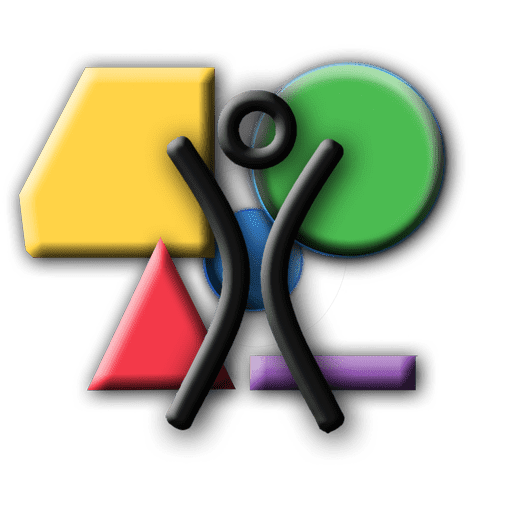Burn2: Winter Burn
Winterburn WonderlandBuilder Guidelines
Guidelines & Information
This is for our reference as you build your awesome, beautiful, mad creative, gorgeous installations on the playa for Winterburn Wonderland. If you have any questions contact MirandaNomad, Event Lead and Placement Lead.
If you are a new artist not familiar with building- don’t worry, we encourage participation and learning, sharing knowledge and guiding each other. Fellow burners will be on hand to help.
Here’s what you need to know:
We follow the Ten Principles of Burning Man.
As with all Burn2 events, we follow the Decommodification Principle (as required by the Burning Man organization), so please refrain from putting out:
- Tip jars
- Group joiners
- Club or event advertising
- Commercial or promotional items
- Landmarks or slurls to off-playa locations
- In-chat promotion spam
We do encourage you to enhance your SL profile and USE THAT to direct people there for more information about you.
The wintery setting of the Ice Lake boasts a spectacular assortment of majestic waterfalls and is where the Ice Temple will be.
At the center, or Child-Like Wonder, there is a most amazing fire performance area with interactive fire cannons and a friendly Iron Giant robot that sits at the edge looking-on in fascination.
Magic and Wonder is home to a giant snow-covered floating whale that you can ride that slowly circles above the ground plots. It is also the area where the six floating islands are located.
Wild-Eyed Wonder has its arms of possibility stretched out far and wide to welcome your wildest imaginings.
Feel free to visit the Burn2 playa to view the areas and get a sense of the different “flavors” to choose from.
Plot availability is limited because the event is on one sim, and signups are first come, first served.
- You can sign up for a plot using the form on this page.
- You can visit the Burn2 playa to see the layout here: http://maps.secondlife.com/secondlife/Burning%20Man-%20Deep%20Hole/147/30/24.
Winterburn Wonderland Schedule
Build Week: Jan 10-24
Build DEADLINE: Jan 24 Jan 25 (extended) at 11pm SLT (23.00)*
Plot Checks: Jan 25
Adjustments: Jan 26
EVENT: Jan 27-29
Afterglow week: Jan 30-Feb 6
Thank You Party: Feb 6 (tentative) noon-midnight SLT
Clean up DEADLINE: Feb 6**
* Please have your build complete and ready to be checked by the deadline so that we have time to check all builds and have any needed changes or adjustments completed before we open. Thanks!
** After the end of the event, we practice "Leave No Trace" and pack everything back up. This is the responsibility of the builder. We like to ask artists to please leave builds in place through the week after the event closes (afterglow week), so visitors can enjoy the builds when things are quieter.
The "Leave No Trace" deadline is Feb 6th, no later than 11 PM (23.00) SLT. There will be a takedown/thank you party on the same day from noon till midnight. You will have until 11 PM SLT to clear off your build. Join us at the party! Details announced closer to the date.
Note: In this context, when we say "artist" we are referring to both artists and camp builders.
It is a fact of life that in any big community there will be some rules to help things run as safely, smoothly, and as fairly as possible for all in the community. For that reason we ask all artists to be considerate of your neighbors and the fact that we share one sim.
Plots
- Plots are square, 20m x 20m and clearly indicated with plot markers.
- Total height of the build cannot be more than 20m high (from the playa floor).
- Maximum Land Impact of your build is 200 LI. Note: If you are placed on a floating island, max LI is 190.
- No terraforming or underground building permitted.
Technical Details
Objects
- Minimize the use of lag inducing physical objects.
- Megaprims and prims larger than your plot size are not allowed.
- Make objects phantom wherever you can. One exception would be an object that is meant to be walked on.
- No items may be set for sale for greater than L$0 (zero lindens).
- Mesh is allowed, but please use it wisely.
- No Temp-on-Rez objects
Textures
- Please keep texture sizes as low as possible (512x512 or its equivalent) and reuse textures when possible - this makes your build rez quicker and "pop" for visitors.
Scripts
- Also to minimize lag - do not use sensors or collision scripts.
- Megaprims and prims larger than your plot size are not allowed.
- Do not use any scripts that require interacting with the region server or external servers/databases, such as scanners, visitor logs, etc. Keep script times to .02ms or less, if possible.
Media
- We are not using cut parcels for this event and the entire region is on the same stream which means media can be heard for long distances and interferes with the audio at other art plots and at the stage, so because of that we don’t allow:
- Plot radios (or anything setting the audio stream).
- TVs and prim media
Sounds
- No continual or repeating sounds that interfere with the music at the stages.
- Plots near the stage should plan on being sound free.
- Regular sounds in objects may be used, but should have their distance limited so as not to be audible in neighboring plots. Please use the llSetSoundRadius() where applicable. For more information: http://wiki.secondlife.com/wiki/LlSetSoundRadius.
- Each builder is part of our community and responsible to build in a manner that does not adversely affect others, so check in with each other.
Lighting
- Use glow sparingly. The effects of glow multiply in an area, so if few sources, strive for a maximum of 0.05, if a lot of glow sources, a total maximum of 0.02.
- Lighting should also be kept within the boundaries of your plot wherever possible. Control the brightness and radius so that you accomplish this. If you need assistance, ask one of the event staff to help you.
Boundaries
- Please keep all parts of your build inside your designated plot.
- Objects that slightly overhang your plot boundary are fine, so long as the overhanging items do not prevent movement under them (make them phantom). They may not encroach on any neighbor’s plot. Objects outside the plot boundaries ("MOOP", or "Matter Out of Place") may be returned to you - but we will make every effort to first contact you and ask you to make adjustments if needed.
Got Questions?
If you do not understand an item stated above, please ask.
Not sure about something you want to do on your build? Ask us.
We love people to be better informed and feel better about what we do and why.
Contacts
Creative Vision: Wondering if your idea will fit in, or just wanna chat?
Inworld: MirandaNomad
Discord: Miranda/Nomad #5149
I'd like this spot or need more info
Placement Team:
Inworld MirandaNomad
Discord: Miranda/Nomad #5149
I'd like to Volunteer.
For info on Burn2.