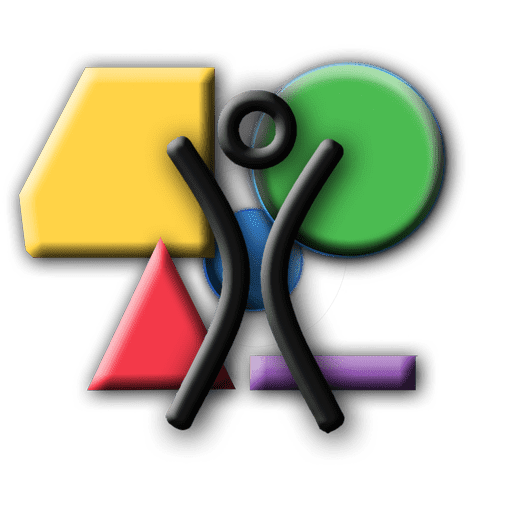Plot Check
Tips 'n' TricksAs we approach the end of the build period, we have a handy quick list of things that the plot check team will look at. These things are from the builder guidelines that you read and agreed to when you bought your plot, so there shouldn't be any surprises.
If you are unsure or don't know how to check for these things, you can ask Burn2 staff and Rangers and they will be happy to assist. The plot check team will perform the inspections after the build period closes at 11pm SLT on the 6th of October.
Below are the BIGGEST things we look for when checking your plot builds.
1. Keep It All Inside
- This includes all parts of builds that should be inside your plot boundaries - footprint and height.
- If things overhang, we are looking at whether they create problems for avatars or art cars moving past your plot or under those overhanging items.
- Bounding boxes
- Overhanging objects should be phantom
- Lighting should not spread outside the plot boundary
- Particles should stay inside plot boundaries
- Object sounds that may carry too far or disrupt other builds, stages or sound camps
- Media players (using the About Land, Media tab or media objects, such as Shared Media) are not permitted unless they are completely silent (mute) of audio.
- This is because they may interfere with performances or live streams. For advice or assistance, please contact the B2TV Lead.
2. Land Impact
- Is your build within the LI limit for your plot size, or have you been working with a Ranger or member of Burn2 staff to reduce your LI total?
3. Phantom
- All objects that you are able to make phantom, please do. We recognise that some items need to be walked on, etc. Those are reasonable exceptions.
4. Watch the Glow
- Keep the glow on your objects to a reasonable level (0.2 for single item, 0.5 for the entire build). The effect of glow is cumulative. The more glowy items you have, the lower the glow setting on each item needs to be or it gets too hard for people to see your AWESOME build.
5. Scripts
- This is a BIG one, because lag is cumulative with the number of scripts running.
- No scripts that communicate with external servers are permitted, such as region scanners, visitor logs, etc.
- Some scripts can be put into place, and once started, the scripts can be removed and will still run. Rotation scripts, texture scripts, particle scripts are among these. Try your scripts in test prims - if they keep working after the scripts are removed, you know you can take that script out of your build. The more you can remove, the less lag!
- Script times - if possible aim for 0.02ms script times. Lower script times = less server load. We are not TOTALLY MILITANTLY OBSESSED on this, but please try to use scripts with lower script times where possible (low memory use too!) because it makes everyone's experience better.
6. Physical Objects
- Use them sparingly. We don't forbid them, but we ask you to use them wisely. If the objects are constantly moving and/or they are constantly colliding with other objects, that is going to create a lot of lag, and this is why we ask to keep those physical objects minimal - and make sure they stay inside the plot.
7. Temp Rez Objects
- Temporary rezzed objects that rez and/or fall outside of plot boundaries.
8. Decommodify
- No group joiners
- No tip jars or links to websites for contributions
- No off-playa SLURLs or landmarks to inworld stores in signs or notecards.
- Signs, posters or prims or anything that advertise something the builder or friends may profit from
- No links to commercial sites like online stores.
- Links to INFORMATIONAL websites (wikipedia, Burning Man, Burn2 sites) are allowed.
- Signs, posters or prims that advertise something the builder or friends may profit from.
- Items that set for sale for more than “zero” Lindens.
- Items that give gifts – take & look at the gifts themselves to be sure they do not violate the builder’s guidelines, SL TOS/CS, Region Maturity Rating, or 10 Principles of Burning Man
9. Immediacy
- No off-playa SLURLs or landmarks in signs or notecards.
10. Playa Aesthetics
- Be familiar with Burn2's Playa Aesthetics
- Realistic looking plants, trees, grass, fire, or water directly on the playa are not allowed. Make ‘em clearly fake, or keep them in containers.
These are the main things the plot checkers will be looking at.
Of course other things in the guidelines will be checked - but the above are the most common things we see.
Further Items That Will Be Checked: These Are Not Allowed
- Unlocked scripted vehicles on plots that can be driven off by anyone.
- Scripted Non-DMV registered vehicles outside plot boundaries.
- Skyboxes, floating platforms or builds not tethered to the ground on the Playa.
- Dance machines that could be replaced with our generic dance relay.
- Sexual Behaviours or Images
- Sex animations in any furniture or prims that can be “sat on” or activated by touch.
- Images/photos that may be considered overtly sexually explicit or perverse.
- Weapons
- Catapults, cannons, sling shots or anything that can shoot projectiles at others.
- RLV traps
- Violence or rape related, trigger type forced capture devices.
If you have any questions, ASK! We'll help!