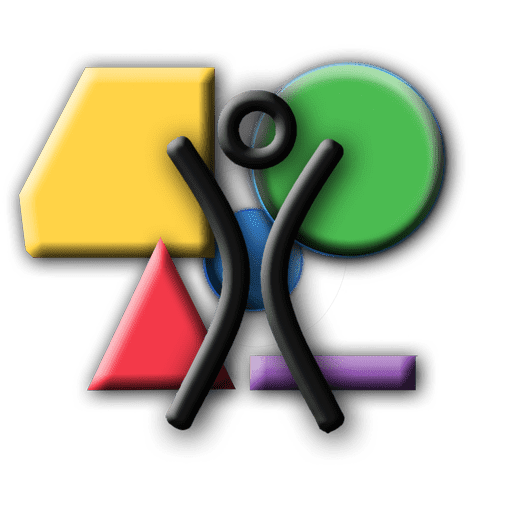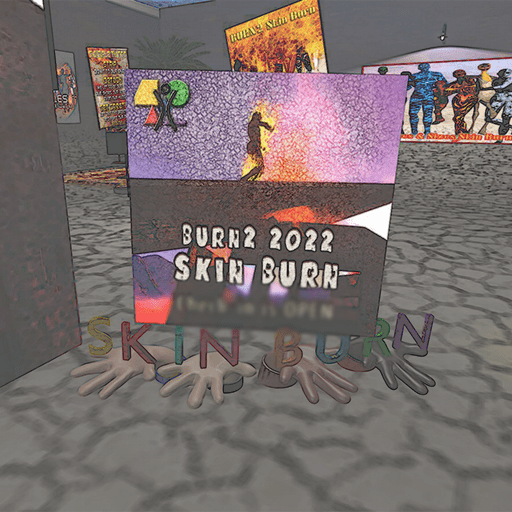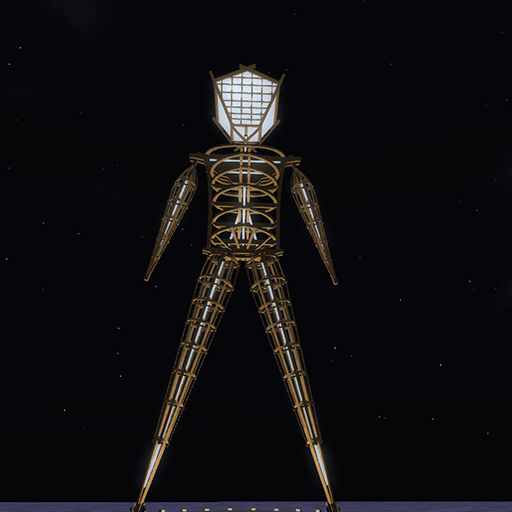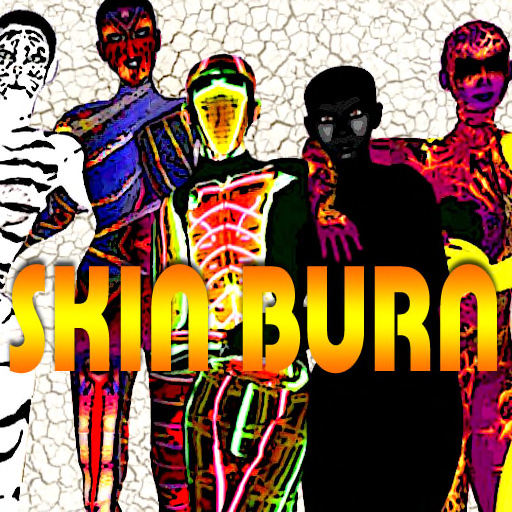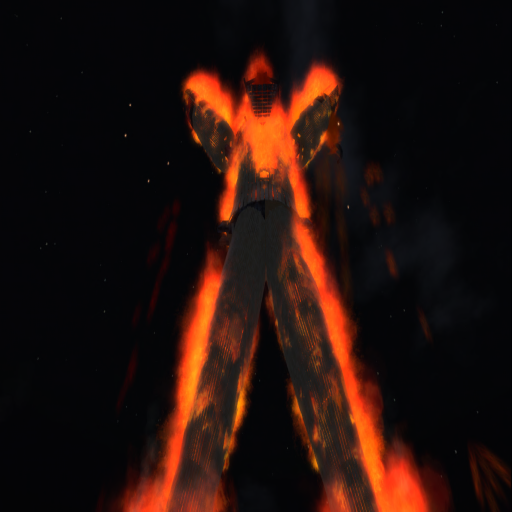Burn2 SKIN BURN
29 October 2022Burn2 SKIN BURN
SATURDAY 29 October 2022
TWO Burns: NOON (12:00) SLT and 6:00pm (18:00) SLT
Check-in periods:
10:00am - 11:45am SLT for the first burn
4:00pm (16:00) SLT - 5:45pm (17:45) SLT for the second burn
The check-in area will be where checkers can help you DETACH, DETACH, DETACH and get ready for a glorious, low lag burn!
Location for Check-in will be given on the day. Watch the front page of the website, under SKIN BURN!
WHAT IS SKIN BURN?
The Burn2 SKIN BURN is a decompression event that features an "encore" Man Burn, usually 1-2 weeks after the closing of the annual BURN2 event held in late October. We Burn the Man again, with everyone in their best low-lag form. We are challenged to get wildly creative with it, too!
The Skin Burn will take place twice on the day. Check-in will open 2 hours before each burn. The location will be given on the website front page, in notices and group chat (BurningMan 2.0) on the day, so watch for it!
WHY DO WE SKIN BURN?
Some of us may have had difficulty seeing the Man burn last Saturday - lag is a fact of life, with all the avatars and builds and running scripts around us adding to the lag in the regions.
To this end, we clear the playa. Center Camp will remain as a chill-out space while waiting for the burns.
Next, we become more radically inclusive with a bit of communal effort and "slimming down" to just system shapes, skins and clothing/tattoo layers. It helps reduce region lag (BURN2 sims) and also client lag (your computer's resources and those of avatars around you). Thus MORE burners are able to see a GORGEOUS burn of the Man!
The system body is the base for any type of avatar you choose to be on normal days. It's the base body you are "born" with when you first rez into SL. If your everyday avatar is mesh, Tiny, petite, anything else other than system, your system body is made invisible with an alpha, then the shape, skin, and attachments for your body are worn over that. Therefore, all you need to do is get down to your system body, shape and skin.
If you wear mesh or other type of body, it often needs the scripts in parts of them in order to work properly. Therefore, just 'going system' is the best way to get as low lag as possible by not wearing anything that needs scripts.
DID YOU KNOW: You can find system avatars in your inventory library! Use them as a start to get creative with gorgeous arty skins! Questions? Ask in the Burn2 group chat - communal effort!
MAGIC NUMBERS TO KNOW: 0/1 and 1000
Those are our target numbers to get our avatars ready for the SKIN BURN! 0 or 1 script, and 1000 avatar complexity. Read on for details!
TIP #1: LOSE THE SCRIPTED STUFF (click here to read more)
The #1 lagger is SCRIPTS - detach everything scripted that you are wearing. In fact, detach everything that you are wearing that is not shape, skin or system items. This can also lower your avatar complexity, too.
To remove scripts, take off all attachments to our avatars and our screens:
- Hair - often there are resize scripts and colour change HUDs for hair. There are system hair bases that are available
- Prim/mesh eyes - system eyes ensure you don't have empty eye sockets!
- Mesh bodies and heads
- Clothing attachments
- Jewelry - scripted for resize or colours often with a HUD, and the jewelry can have 'listeners' in it
- HUDs
- Any attachments that are scripted
- Even our Animation Overriders come off (AOs - Firestorm users can keep their built-in AO - it does not count against scripts - or against Avatar Complexity)
TARGET: Script count 1 or less; weight 3MB or less. Use the provided scale (sent in notices) to help you measure this.
TIP #2: REDUCE AVATAR COMPLEXITY (click here to read more)
In the process of de-scripting you will greatly reduce your avatar complexity. You can go further and remove (some of these are repeats from above):
- Hair - even unscripted mesh hair, and flexi hair will add a lot to complexity. Use a system or tattoo layer hair base instead.
- Prim/mesh eyes - these may be unscripted, but they add to avatar complexity. System eyes ensure you won't have empty eye sockets!
- Jewelry - this, along with hair can be a major culprit of high complexity, especially if made with a lot of tiny prims or mesh pieces.
- and SURPRISE - the Physics Layer - those bouncy bits on your avatar. It makes the viewer constantly work to update its rendering for others. Take it off!
TARGET: Get AVATAR COMPLEXITY down to 1000 or less.
--------------------------------------
How to Check Your Avatar Complexity
IN SL VIEWER:
If you don't have it visible already, you will need to add the Advanced Menu to your viewer by going to the main menu in your viewer:
- Click World -> Show -> Advanced Menu OR
- Go to Me ->Preferences… from the main menu. Under the Advanced tab in Preferences, enable “Show Advanced Menu”.
Then go to Advanced -> Performance Tools -> Show Avatar Complexity Information.
This will show not only your avatar complexity but also other avatars' complexities, above your and their heads. You are interested in the first line where you see a number and "Complexity" - in coloured text, ideally green.
IN FIRESTORM VIEWER:
- Go to Avatar -> Avatar Health -> Show Avatar Complexity Information
OR
- If you have the Advanced Menu enabled, go to Performance Tools -> Show Avatar Complexity Information
Some avatars may see that they are over limit in scripts or weight by the scale. If this happens, talk with the checker near the scale; they may be able to assist you in finding what's putting you over that target. We only see a handful of cases where this may occur.
All you need is your system shape, system skin and (optional) system clothing or tattoo layers. You can decorate your skin by using clothing or tattoo layers as well!
Put the creative side of you to work! Play with skins and system layers to achieve a unique look for yourself.
We are sending out group notices inworld with a copy of the scale and a bunch skins for you to try out, to help you get ready. If you come prepared, check-in will go quicker, you'll get your tag and be on the playa before you know it!
Save what you created as an outfit - then it's easy to wear it on the day, and switch back to your normal avatar the next day!
Get Creative! Be AMAZING!
Different things you can do:
- Take advantage of multiple system clothing layers!
- Tattoo layer hair bases can be worn if you don't like the clean-shaven bald look.
- System hair can be great fun!
- Be creative with your skin. You can simply wear your own skin, if you like to go au naturel, or let out that artistic side of you. The box of skins we send out in notices has many beautiful skins to choose from - they will also be at the check-in area, and some will be more modest, if desired.
- Yes! System layer clothing can also be worn.
When You Come to Check In
When you come to the Off-playa Check-in area on the day of the Skin Burn, you will be checked with the same scale that was distributed in group notices to help you prepare, and your avatar complexity will be checked. Any issues or questions will be resolved by the Skin Burn Check-in Team. After you pass check-in, you will be given a BURN2 SKIN BURN group tag (have a slot open, please) and then you can teleport to the playa.
In conclusion, we invite you to PARTICIPATE!
Radically Include others around you to do as we do!
Decommodify (nothing commercial/branded),
use your Radical Self-Expression,
be Radically Self-Reliant,
accept your Civic Responsibility,
help in the Communal Effort with us together,
Gift your creativity to share your excitement of the event, and
enjoy the Immediacy of a fabulous, low-lag Burn -
then Leaving No Trace, we can Burn again in the future!
See you on SKIN BURN Day!
---------- MOAR INFO ----------
What is Script Weight?
Script weight is number of scripts worn and memory usage. We are targeting 0 or 1 script and 3MB maximum.
Scripts affect region resources - the more scripts running and worn by avatars, especially scripts that use a lot of memory, the more load on the region. The scale we provided in group notices will help you check your script weight.
Some items that may be scripted are hair, shoes, attached clothing. Other scripts are HUDs like AOs or radar HUDs.
What is Avatar Complexity?
When you have the option to "Show Avatar Complexity Information" enabled, you will see some text over your avatar's head. The top line will have a number and "Complexity" - this is what you are interested in.
Avatar complexity relates to the amount of work your viewer (and your graphics card) has to do to display the textures and objects in world. Lower complexity is better; very high complexities can affect viewer performance for both the user and other users around them.
Your aim is to get to 1,000 or less. We've seen avatars with ZERO avatar complexity!